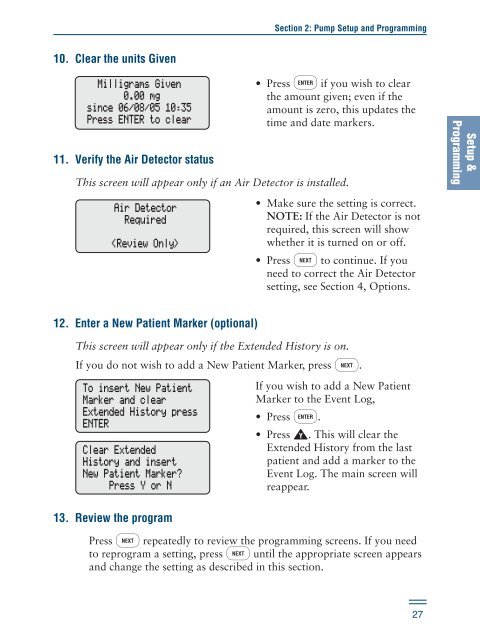Model 6100 and 6101 Ambulatory Infusion Pump
Model 6100 and 6101 Ambulatory Infusion Pump
Model 6100 and 6101 Ambulatory Infusion Pump
Create successful ePaper yourself
Turn your PDF publications into a flip-book with our unique Google optimized e-Paper software.
Setup &<br />
Programming<br />
Section 2: <strong>Pump</strong> Setup <strong>and</strong> Programming<br />
10. Clear the units Given<br />
Milligrams Given<br />
0.00 mg<br />
since 06/08/05 10:35<br />
Press ENTER to clear<br />
• Press ¤ if you wish to clear<br />
the amount given; even if the<br />
amount is zero, this updates the<br />
time <strong>and</strong> date markers.<br />
11. Verify the Air Detector status<br />
This screen will appear only if an Air Detector is installed.<br />
Air Detector<br />
Required<br />
<br />
• Make sure the setting is correct.<br />
NOTE: If the Air Detector is not<br />
required, this screen will show<br />
whether it is turned on or off.<br />
• Press „ to continue. If you<br />
need to correct the Air Detector<br />
setting, see Section 4, Options.<br />
12. Enter a New Patient Marker (optional)<br />
This screen will appear only if the Extended History is on.<br />
If you do not wish to add a New Patient Marker, press „ .<br />
To insert New Patient<br />
Marker <strong>and</strong> clear<br />
Extended History press<br />
ENTER<br />
Clear Extended<br />
History <strong>and</strong> insert<br />
New Patient Marker?<br />
Press Y or N<br />
If you wish to add a New Patient<br />
Marker to the Event Log,<br />
• Press ¤ .<br />
• Press ´. This will clear the<br />
Extended History from the last<br />
patient <strong>and</strong> add a marker to the<br />
Event Log. The main screen will<br />
reappear.<br />
13. Review the program<br />
Press „ repeatedly to review the programming screens. If you need<br />
to reprogram a setting, press „ until the appropriate screen appears<br />
<strong>and</strong> change the setting as described in this section.<br />
27