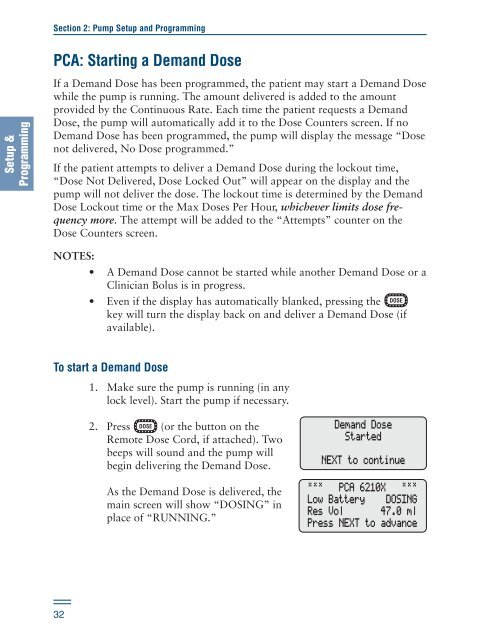Model 6100 and 6101 Ambulatory Infusion Pump
Model 6100 and 6101 Ambulatory Infusion Pump
Model 6100 and 6101 Ambulatory Infusion Pump
You also want an ePaper? Increase the reach of your titles
YUMPU automatically turns print PDFs into web optimized ePapers that Google loves.
Section 2: <strong>Pump</strong> Setup <strong>and</strong> Programming<br />
Setup &<br />
Programming<br />
PCA: Starting a Dem<strong>and</strong> Dose<br />
If a Dem<strong>and</strong> Dose has been programmed, the patient may start a Dem<strong>and</strong> Dose<br />
while the pump is running. The amount delivered is added to the amount<br />
provided by the Continuous Rate. Each time the patient requests a Dem<strong>and</strong><br />
Dose, the pump will automatically add it to the Dose Counters screen. If no<br />
Dem<strong>and</strong> Dose has been programmed, the pump will display the message “Dose<br />
not delivered, No Dose programmed.”<br />
If the patient attempts to deliver a Dem<strong>and</strong> Dose during the lockout time,<br />
“Dose Not Delivered, Dose Locked Out” will appear on the display <strong>and</strong> the<br />
pump will not deliver the dose. The lockout time is determined by the Dem<strong>and</strong><br />
Dose Lockout time or the Max Doses Per Hour, whichever limits dose frequency<br />
more. The attempt will be added to the “Attempts” counter on the<br />
Dose Counters screen.<br />
NOTES:<br />
• A Dem<strong>and</strong> Dose cannot be started while another Dem<strong>and</strong> Dose or a<br />
Clinician Bolus is in progress.<br />
• Even if the display has automatically blanked, pressing the Í<br />
key will turn the display back on <strong>and</strong> deliver a Dem<strong>and</strong> Dose (if<br />
available).<br />
To start a Dem<strong>and</strong> Dose<br />
1. Make sure the pump is running (in any<br />
lock level). Start the pump if necessary.<br />
2. Press Í (or the button on the<br />
Remote Dose Cord, if attached). Two<br />
beeps will sound <strong>and</strong> the pump will<br />
begin delivering the Dem<strong>and</strong> Dose.<br />
As the Dem<strong>and</strong> Dose is delivered, the<br />
main screen will show “DOSING” in<br />
place of “RUNNING.”<br />
Dem<strong>and</strong> Dose<br />
Started<br />
NEXT to continue<br />
*** PCA 6210X ***<br />
Low Battery DOSING<br />
Res Vol 47.0 ml<br />
Press NEXT to advance<br />
32