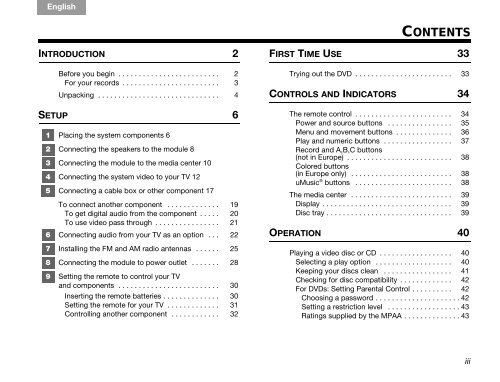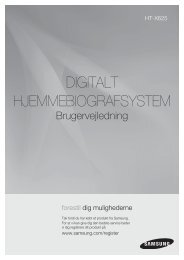Bose 3-2-1 GSX User Guide Manual - Cinema System Manual
Bose 3-2-1 GSX User Guide Manual - Cinema System Manual
Bose 3-2-1 GSX User Guide Manual - Cinema System Manual
You also want an ePaper? Increase the reach of your titles
YUMPU automatically turns print PDFs into web optimized ePapers that Google loves.
English Deutsch Español Français Italiano Nederlands Svenska<br />
INTRODUCTION 2<br />
Before you begin . . . . . . . . . . . . . . . . . . . . . . . . . 2<br />
For your records . . . . . . . . . . . . . . . . . . . . . . . . 3<br />
Unpacking . . . . . . . . . . . . . . . . . . . . . . . . . . . . . . 4<br />
SETUP 6<br />
1 Placing the system components 6<br />
2 Connecting the speakers to the module 8<br />
3 Connecting the module to the media center 10<br />
4 Connecting the system video to your TV 12<br />
5 Connecting a cable box or other component 17<br />
To connect another component . . . . . . . . . . . . . 19<br />
To get digital audio from the component . . . . . 20<br />
To use video pass through . . . . . . . . . . . . . . . . 21<br />
6 Connecting audio from your TV as an option . . . 22<br />
7 Installing the FM and AM radio antennas . . . . . . 25<br />
8 Connecting the module to power outlet . . . . . . . 28<br />
9 Setting the remote to control your TV<br />
and components . . . . . . . . . . . . . . . . . . . . . . . . . 30<br />
Inserting the remote batteries . . . . . . . . . . . . . . 30<br />
Setting the remote for your TV . . . . . . . . . . . . . 31<br />
Controlling another component . . . . . . . . . . . . 32<br />
CONTENTS<br />
FIRST TIME USE 33<br />
Trying out the DVD . . . . . . . . . . . . . . . . . . . . . . . . 33<br />
CONTROLS AND INDICATORS 34<br />
The remote control . . . . . . . . . . . . . . . . . . . . . . . . 34<br />
Power and source buttons . . . . . . . . . . . . . . . . 35<br />
Menu and movement buttons . . . . . . . . . . . . . . 36<br />
Play and numeric buttons . . . . . . . . . . . . . . . . .<br />
Record and A,B,C buttons<br />
37<br />
(not in Europe) . . . . . . . . . . . . . . . . . . . . . . . . . .<br />
Colored buttons<br />
38<br />
(in Europe only) . . . . . . . . . . . . . . . . . . . . . . . . . 38<br />
uMusic ® buttons . . . . . . . . . . . . . . . . . . . . . . . . 38<br />
The media center . . . . . . . . . . . . . . . . . . . . . . . . . 39<br />
Display . . . . . . . . . . . . . . . . . . . . . . . . . . . . . . . . 39<br />
Disc tray . . . . . . . . . . . . . . . . . . . . . . . . . . . . . . . 39<br />
OPERATION 40<br />
Playing a video disc or CD . . . . . . . . . . . . . . . . . . 40<br />
Selecting a play option . . . . . . . . . . . . . . . . . . . 40<br />
Keeping your discs clean . . . . . . . . . . . . . . . . . 41<br />
Checking for disc compatibility . . . . . . . . . . . . . 42<br />
For DVDs: Setting Parental Control . . . . . . . . . . 42<br />
Choosing a password . . . . . . . . . . . . . . . . . . . . . 42<br />
Setting a restriction level . . . . . . . . . . . . . . . . . . 43<br />
Ratings supplied by the MPAA . . . . . . . . . . . . . . 43<br />
iii