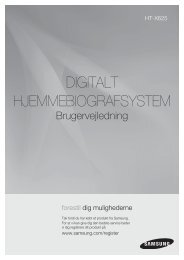Bose 3-2-1 GSX User Guide Manual - Cinema System Manual
Bose 3-2-1 GSX User Guide Manual - Cinema System Manual
Bose 3-2-1 GSX User Guide Manual - Cinema System Manual
Create successful ePaper yourself
Turn your PDF publications into a flip-book with our unique Google optimized e-Paper software.
English Deutsch Español Français Italiano Nederlands Svenska<br />
Settings options<br />
Features<br />
Audio Delay<br />
Available only for<br />
DVDs and connected<br />
video components.<br />
Movie EQ<br />
Available only if Audio<br />
Processing is set to<br />
Adjustable in the<br />
Audio <strong>System</strong> menu.<br />
(Not available<br />
for CD or FM·AM.)<br />
Range Compression<br />
Available only if Audio<br />
Processing is set to<br />
Adjustable in the<br />
Audio <strong>System</strong> menu.<br />
(Not available<br />
for CD or FM·AM.)<br />
Default Setting<br />
(Options)<br />
ADJUSTMENTS TO THE PERFORMANCE<br />
Effect<br />
0<br />
Each number change adjusts the delay by about 30 milliseconds.<br />
(0, 1, 2, 3, 4, 5, 6, 7, 8) The most noticeable mismatch in the video and audio synchronization<br />
(caused by the video processing in some TVs), occurs in scenes with<br />
people talking.<br />
If they appear to finish sentences before their lips stop moving, select a<br />
different Audio Delay setting to correct this condition.<br />
Off<br />
(On)<br />
Off<br />
(On)<br />
Leaves the equalization of the movie soundtrack as originally recorded.<br />
Adjusts the equalization of the movie soundtrack to better suit some home<br />
theater installations.<br />
Note: To turn on Movie EQ, the Audio Processing option in the <strong>System</strong> menu<br />
must be set as <strong>User</strong> Adjustable.<br />
Leaves the volume range of the movie soundtrack as originally recorded.<br />
Reduces the volume range of sounds on a movie soundtrack.<br />
Late at night or at other quiet times, the startling difference between the<br />
quietest and loudest audio passages in a movie can be a problem.<br />
Turning this feature On moderates those effects.<br />
Note: To turn on Range Compression, the Audio Processing option in the<br />
<strong>System</strong> menu must be set as <strong>User</strong> Adjustable.<br />
55