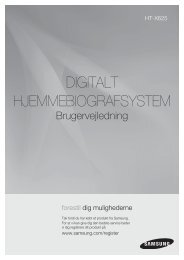Bose 3-2-1 GSX User Guide Manual - Cinema System Manual
Bose 3-2-1 GSX User Guide Manual - Cinema System Manual
Bose 3-2-1 GSX User Guide Manual - Cinema System Manual
You also want an ePaper? Increase the reach of your titles
YUMPU automatically turns print PDFs into web optimized ePapers that Google loves.
CONTROLS AND INDICATORS<br />
The remote control<br />
Aim the 3 2 1 ® remote control at the media center or at<br />
the component you are controlling with the remote.<br />
1. Press the white On/Off button near the top of the<br />
remote control.<br />
The system turns on to the last used source*, which<br />
may be:<br />
34<br />
Stored music<br />
CD DVD<br />
FM AM<br />
TV<br />
CBL SAT<br />
AUX<br />
If your media center does not respond to the<br />
remote:<br />
Make sure there is nothing blocking the front display<br />
where signals are received.<br />
Aim more directly at the media center.<br />
Move closer to the system.<br />
The control range of the remote is roughly 20 feet<br />
(6.2 meters).<br />
*If your 3 2 1 system is connected by <strong>Bose</strong> ® link cable to a<br />
Lifestyle ® system in another room, the Lifestyle ® system can be<br />
the selected source.<br />
Svenska Nederlands Français Italiano Deutsch Español English<br />
2. Get to know how the remote works:<br />
See the brief descriptions on pages 35-38.<br />
Try out the various buttons to see how they work.