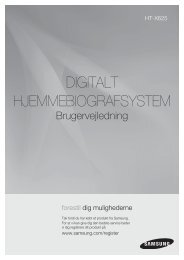Bose 3-2-1 GSX User Guide Manual - Cinema System Manual
Bose 3-2-1 GSX User Guide Manual - Cinema System Manual
Bose 3-2-1 GSX User Guide Manual - Cinema System Manual
Create successful ePaper yourself
Turn your PDF publications into a flip-book with our unique Google optimized e-Paper software.
OPERATION<br />
Checking for disc compatibility<br />
If you have trouble playing a disc, check to be sure it is<br />
one of the compatible types below.<br />
42<br />
Video DVD<br />
Video CD<br />
DVD-R, DVD-RW<br />
Audio CD<br />
CD-R<br />
SACDs (CD-compatible<br />
content only)<br />
MP3 CDs:<br />
— burned in a single<br />
closed session<br />
— in disc format<br />
ISO9660<br />
— with .mp3 as the<br />
extension and no<br />
other periods in the<br />
file name.<br />
Region codes<br />
For any DVD player and<br />
DVD disc to work<br />
together, the code for the<br />
region where they were<br />
sold must match. A code<br />
symbol is marked clearly<br />
on the bottom of your<br />
system media center and<br />
on the DVD cover (where<br />
it may be very small). For<br />
example, Region 1 is .<br />
Copy protection<br />
Music and other content<br />
may be protected by<br />
international and<br />
domestic copyright laws<br />
and may contain specific<br />
restrictions on use and/or<br />
reproduction. Please<br />
respect the rights of the<br />
artists and other<br />
copyright holders.<br />
Svenska Nederlands Français Italiano Deutsch Español English<br />
For DVDs: Setting Parental Control<br />
You can password protect some DVDs that are not<br />
appropriate for other family members.<br />
Choosing a password<br />
1. Turn on your TV and your 3 2 1 ® system.<br />
Be sure to select the same TV Video Input that you<br />
use to watch a DVD.<br />
2. Press the <strong>System</strong> button on your 3 2 1 remote<br />
control.<br />
The <strong>System</strong> menu appears on screen.<br />
3. Press the right arrow button to select the DVD Lock<br />
icon .<br />
4. Press ENTER.<br />
5. Use the number buttons to create your four-digit<br />
password.