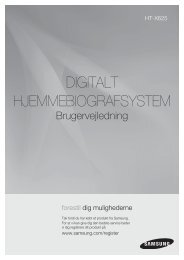Bose 3-2-1 GSX User Guide Manual - Cinema System Manual
Bose 3-2-1 GSX User Guide Manual - Cinema System Manual
Bose 3-2-1 GSX User Guide Manual - Cinema System Manual
Create successful ePaper yourself
Turn your PDF publications into a flip-book with our unique Google optimized e-Paper software.
REFERENCE<br />
62<br />
<strong>System</strong> issues What to do<br />
Svenska Nederlands Français Italiano Deutsch Español English<br />
No sound from TV only If your TV has Variable instead of Fixed audio output, you need to turn off the TV speakers internally.<br />
Refer to your TV owner’s guide and follow the instructions provided there.<br />
Speech and lip movement on<br />
screen are not in sync<br />
Radio does not work or has<br />
poor reception<br />
Volume level changes when<br />
another sound source is<br />
selected<br />
Adjust the Audio Delay using the Settings menu on screen. For details, refer to “Choosing new settings”<br />
on page 54.<br />
Make sure the antennas are connected and positioned as shown in “Installing the FM and AM radio<br />
antennas” on page 25.<br />
Adjust the FM antenna position to reduce interference.<br />
Move antennas farther from the media center, TV, or other electronic equipment.<br />
Select another station. You may be in an area of weak signal coverage for some stations.<br />
Change the Audio Level for the source input so its volume matches the volume of the radio and DVD in<br />
the <strong>Bose</strong> ® system. Refer to “Audio options” on page 49.<br />
Remote issues What to do<br />
3 2 1 ® remote does not<br />
control your TV, CBL SAT, or<br />
AUX component<br />
3 2 1 remote behaves<br />
erratically or does not work<br />
Make sure that the remote is set to control the component. Refer to “Setting the remote for your TV” on<br />
page 31.<br />
Make sure that the front of the component is not obstructed.<br />
Reset the remote using a different device code for the component you want to control. Refer to<br />
“Device codes” located at back of the book. There may be several codes that can turn the component<br />
on and off, but only one that provides further control (channel changing, for example).<br />
Aim the remote at the front of the media center.<br />
Make sure the battery polarity (+ and –) matches the polarity marked in the battery compartment.<br />
Install new batteries. Refer to “Replacing remote batteries” on page 60.