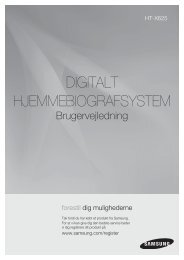Bose 3-2-1 GSX User Guide Manual - Cinema System Manual
Bose 3-2-1 GSX User Guide Manual - Cinema System Manual
Bose 3-2-1 GSX User Guide Manual - Cinema System Manual
You also want an ePaper? Increase the reach of your titles
YUMPU automatically turns print PDFs into web optimized ePapers that Google loves.
OPERATION<br />
Listening to the radio<br />
Your 3 2 1 ® system includes an FM and AM radio.<br />
1. On the 3 2 1 remote, press FM AM.<br />
46<br />
This turns on the 3 2 1 system and plays<br />
the radio station last selected.<br />
2. Press the FM AM button to switch between FM<br />
and AM.<br />
3. Press the Channel up or down buttons to<br />
tune from one station to another.<br />
To tune to:<br />
A preset station, press the Preset number button.<br />
The next clear station, press a Seek button.<br />
Creating a preset<br />
You can assign a preset number for 20 FM and 20 AM<br />
stations. Then, by pressing the preset number, you tune<br />
immediately to the particular station:<br />
1. Tune to the station you want to assign to a preset.<br />
2. Choose the number you want to assign to that<br />
station.<br />
Svenska Nederlands Français Italiano Deutsch Español English<br />
3. Press and hold the chosen number button:<br />
For numbers 1 through 9, press and hold the<br />
button.<br />
PRESET:x* SET appears briefly on the media<br />
center display.<br />
For numbers 10 through 20, press the first<br />
number, then press and hold the second number.<br />
PRESET:xx* SET appears briefly on the display.<br />
Removing a station from a preset<br />
1. Press the number of the preset.<br />
2. Listen to be sure this is the preset you want to<br />
erase.<br />
3. Press and hold zero.<br />
PRESET:xx* ERASED appears briefly on the<br />
display.<br />
*x represents the number you select.