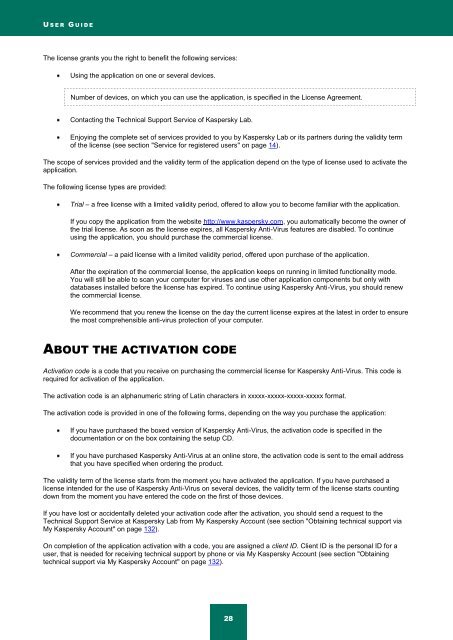Kaspersky Anti-Virus 2012 User Guide
Kaspersky Anti-Virus 2012 User Guide
Kaspersky Anti-Virus 2012 User Guide
Create successful ePaper yourself
Turn your PDF publications into a flip-book with our unique Google optimized e-Paper software.
U S E R G U I D E<br />
The license grants you the right to benefit the following services:<br />
Using the application on one or several devices.<br />
Number of devices, on which you can use the application, is specified in the License Agreement.<br />
Contacting the Technical Support Service of <strong>Kaspersky</strong> Lab.<br />
Enjoying the complete set of services provided to you by <strong>Kaspersky</strong> Lab or its partners during the validity term<br />
of the license (see section "Service for registered users" on page 14).<br />
The scope of services provided and the validity term of the application depend on the type of license used to activate the<br />
application.<br />
The following license types are provided:<br />
Trial – a free license with a limited validity period, offered to allow you to become familiar with the application.<br />
If you copy the application from the website http://www.kaspersky.com, you automatically become the owner of<br />
the trial license. As soon as the license expires, all <strong>Kaspersky</strong> <strong>Anti</strong>-<strong>Virus</strong> features are disabled. To continue<br />
using the application, you should purchase the commercial license.<br />
Commercial – a paid license with a limited validity period, offered upon purchase of the application.<br />
After the expiration of the commercial license, the application keeps on running in limited functionality mode.<br />
You will still be able to scan your computer for viruses and use other application components but only with<br />
databases installed before the license has expired. To continue using <strong>Kaspersky</strong> <strong>Anti</strong>-<strong>Virus</strong>, you should renew<br />
the commercial license.<br />
We recommend that you renew the license on the day the current license expires at the latest in order to ensure<br />
the most comprehensible anti-virus protection of your computer.<br />
ABOUT THE ACTIVATION CODE<br />
Activation code is a code that you receive on purchasing the commercial license for <strong>Kaspersky</strong> <strong>Anti</strong>-<strong>Virus</strong>. This code is<br />
required for activation of the application.<br />
The activation code is an alphanumeric string of Latin characters in xxxxx-xxxxx-xxxxx-xxxxx format.<br />
The activation code is provided in one of the following forms, depending on the way you purchase the application:<br />
If you have purchased the boxed version of <strong>Kaspersky</strong> <strong>Anti</strong>-<strong>Virus</strong>, the activation code is specified in the<br />
documentation or on the box containing the setup CD.<br />
If you have purchased <strong>Kaspersky</strong> <strong>Anti</strong>-<strong>Virus</strong> at an online store, the activation code is sent to the email address<br />
that you have specified when ordering the product.<br />
The validity term of the license starts from the moment you have activated the application. If you have purchased a<br />
license intended for the use of <strong>Kaspersky</strong> <strong>Anti</strong>-<strong>Virus</strong> on several devices, the validity term of the license starts counting<br />
down from the moment you have entered the code on the first of those devices.<br />
If you have lost or accidentally deleted your activation code after the activation, you should send a request to the<br />
Technical Support Service at <strong>Kaspersky</strong> Lab from My <strong>Kaspersky</strong> Account (see section "Obtaining technical support via<br />
My <strong>Kaspersky</strong> Account" on page 132).<br />
On completion of the application activation with a code, you are assigned a client ID. Client ID is the personal ID for a<br />
user, that is needed for receiving technical support by phone or via My <strong>Kaspersky</strong> Account (see section "Obtaining<br />
technical support via My <strong>Kaspersky</strong> Account" on page 132).<br />
28