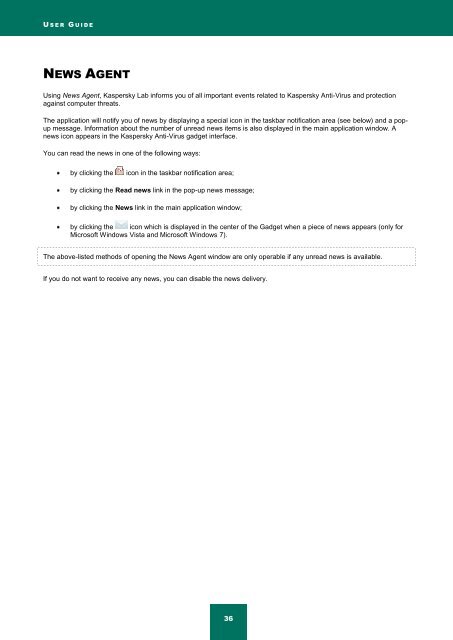Kaspersky Anti-Virus 2012 User Guide
Kaspersky Anti-Virus 2012 User Guide
Kaspersky Anti-Virus 2012 User Guide
Create successful ePaper yourself
Turn your PDF publications into a flip-book with our unique Google optimized e-Paper software.
U S E R G U I D E<br />
NEWS AGENT<br />
Using News Agent, <strong>Kaspersky</strong> Lab informs you of all important events related to <strong>Kaspersky</strong> <strong>Anti</strong>-<strong>Virus</strong> and protection<br />
against computer threats.<br />
The application will notify you of news by displaying a special icon in the taskbar notification area (see below) and a popup<br />
message. Information about the number of unread news items is also displayed in the main application window. A<br />
news icon appears in the <strong>Kaspersky</strong> <strong>Anti</strong>-<strong>Virus</strong> gadget interface.<br />
You can read the news in one of the following ways:<br />
by clicking the icon in the taskbar notification area;<br />
by clicking the Read news link in the pop-up news message;<br />
by clicking the News link in the main application window;<br />
by clicking the icon which is displayed in the center of the Gadget when a piece of news appears (only for<br />
Microsoft Windows Vista and Microsoft Windows 7).<br />
The above-listed methods of opening the News Agent window are only operable if any unread news is available.<br />
If you do not want to receive any news, you can disable the news delivery.<br />
36