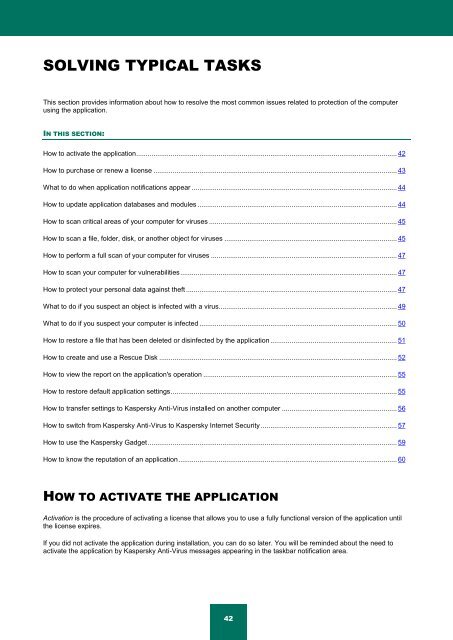Kaspersky Anti-Virus 2012 User Guide
Kaspersky Anti-Virus 2012 User Guide
Kaspersky Anti-Virus 2012 User Guide
Create successful ePaper yourself
Turn your PDF publications into a flip-book with our unique Google optimized e-Paper software.
SOLVING TYPICAL TASKS<br />
This section provides information about how to resolve the most common issues related to protection of the computer<br />
using the application.<br />
IN THIS SECTION:<br />
How to activate the application ........................................................................................................................................ 42<br />
How to purchase or renew a license ............................................................................................................................... 43<br />
What to do when application notifications appear ........................................................................................................... 44<br />
How to update application databases and modules ........................................................................................................ 44<br />
How to scan critical areas of your computer for viruses .................................................................................................. 45<br />
How to scan a file, folder, disk, or another object for viruses .......................................................................................... 45<br />
How to perform a full scan of your computer for viruses ................................................................................................. 47<br />
How to scan your computer for vulnerabilities ................................................................................................................. 47<br />
How to protect your personal data against theft .............................................................................................................. 47<br />
What to do if you suspect an object is infected with a virus............................................................................................. 49<br />
What to do if you suspect your computer is infected ....................................................................................................... 50<br />
How to restore a file that has been deleted or disinfected by the application .................................................................. 51<br />
How to create and use a Rescue Disk ............................................................................................................................ 52<br />
How to view the report on the application's operation ..................................................................................................... 55<br />
How to restore default application settings ...................................................................................................................... 55<br />
How to transfer settings to <strong>Kaspersky</strong> <strong>Anti</strong>-<strong>Virus</strong> installed on another computer ............................................................ 56<br />
How to switch from <strong>Kaspersky</strong> <strong>Anti</strong>-<strong>Virus</strong> to <strong>Kaspersky</strong> Internet Security ....................................................................... 57<br />
How to use the <strong>Kaspersky</strong> Gadget .................................................................................................................................. 59<br />
How to know the reputation of an application .................................................................................................................. 60<br />
HOW TO ACTIVATE THE APPLICATION<br />
Activation is the procedure of activating a license that allows you to use a fully functional version of the application until<br />
the license expires.<br />
If you did not activate the application during installation, you can do so later. You will be reminded about the need to<br />
activate the application by <strong>Kaspersky</strong> <strong>Anti</strong>-<strong>Virus</strong> messages appearing in the taskbar notification area.<br />
42