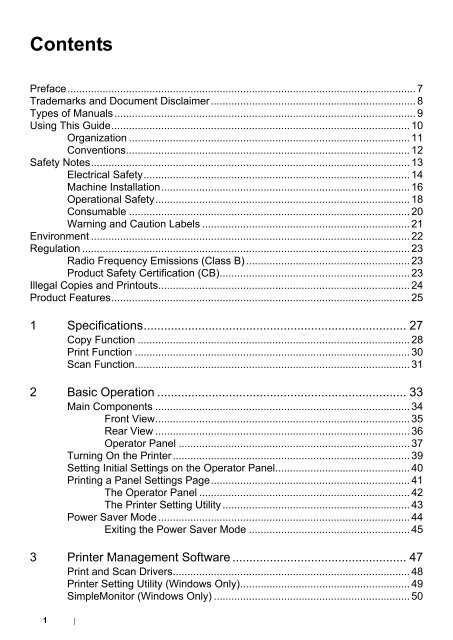Download - Fuji Xerox Printers
Download - Fuji Xerox Printers
Download - Fuji Xerox Printers
Create successful ePaper yourself
Turn your PDF publications into a flip-book with our unique Google optimized e-Paper software.
Contents<br />
Preface....................................................................................................................... 7<br />
Trademarks and Document Disclaimer...................................................................... 8<br />
Types of Manuals....................................................................................................... 9<br />
Using This Guide...................................................................................................... 10<br />
Organization ................................................................................................ 11<br />
Conventions................................................................................................. 12<br />
Safety Notes............................................................................................................. 13<br />
Electrical Safety........................................................................................... 14<br />
Machine Installation..................................................................................... 16<br />
Operational Safety....................................................................................... 18<br />
Consumable ................................................................................................ 20<br />
Warning and Caution Labels ....................................................................... 21<br />
Environment ............................................................................................................. 22<br />
Regulation ................................................................................................................ 23<br />
Radio Frequency Emissions (Class B) ........................................................ 23<br />
Product Safety Certification (CB)................................................................. 23<br />
Illegal Copies and Printouts...................................................................................... 24<br />
Product Features...................................................................................................... 25<br />
1 Specifications............................................................................. 27<br />
Copy Function ............................................................................................. 28<br />
Print Function .............................................................................................. 30<br />
Scan Function.............................................................................................. 31<br />
2 Basic Operation ......................................................................... 33<br />
Main Components ....................................................................................... 34<br />
Front View....................................................................................... 35<br />
Rear View ....................................................................................... 36<br />
Operator Panel ............................................................................... 37<br />
Turning On the Printer ................................................................................. 39<br />
Setting Initial Settings on the Operator Panel.............................................. 40<br />
Printing a Panel Settings Page.................................................................... 41<br />
The Operator Panel ........................................................................ 42<br />
The Printer Setting Utility ................................................................ 43<br />
Power Saver Mode...................................................................................... 44<br />
Exiting the Power Saver Mode ....................................................... 45<br />
3 Printer Management Software ................................................... 47<br />
Print and Scan Drivers................................................................................. 48<br />
Printer Setting Utility (Windows Only).......................................................... 49<br />
SimpleMonitor (Windows Only) ................................................................... 50<br />
1