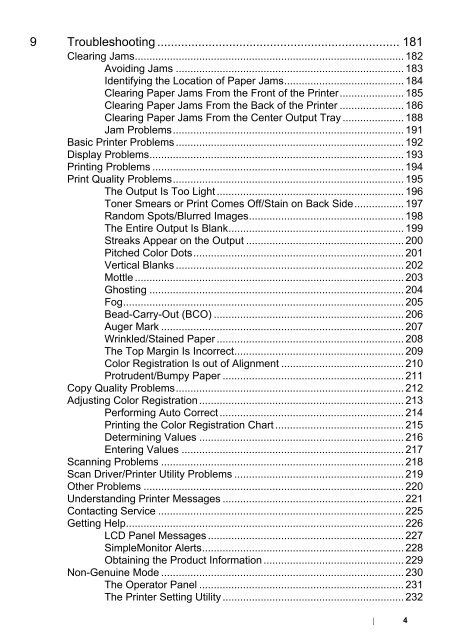Download - Fuji Xerox Printers
Download - Fuji Xerox Printers
Download - Fuji Xerox Printers
Create successful ePaper yourself
Turn your PDF publications into a flip-book with our unique Google optimized e-Paper software.
9 Troubleshooting ....................................................................... 181<br />
Clearing Jams............................................................................................ 182<br />
Avoiding Jams .............................................................................. 183<br />
Identifying the Location of Paper Jams......................................... 184<br />
Clearing Paper Jams From the Front of the Printer...................... 185<br />
Clearing Paper Jams From the Back of the Printer ...................... 186<br />
Clearing Paper Jams From the Center Output Tray ..................... 188<br />
Jam Problems............................................................................... 191<br />
Basic Printer Problems .............................................................................. 192<br />
Display Problems....................................................................................... 193<br />
Printing Problems ...................................................................................... 194<br />
Print Quality Problems............................................................................... 195<br />
The Output Is Too Light ................................................................ 196<br />
Toner Smears or Print Comes Off/Stain on Back Side................. 197<br />
Random Spots/Blurred Images..................................................... 198<br />
The Entire Output Is Blank............................................................ 199<br />
Streaks Appear on the Output ...................................................... 200<br />
Pitched Color Dots........................................................................ 201<br />
Vertical Blanks .............................................................................. 202<br />
Mottle ............................................................................................ 203<br />
Ghosting ....................................................................................... 204<br />
Fog................................................................................................ 205<br />
Bead-Carry-Out (BCO) ................................................................. 206<br />
Auger Mark ................................................................................... 207<br />
Wrinkled/Stained Paper ................................................................ 208<br />
The Top Margin Is Incorrect.......................................................... 209<br />
Color Registration Is out of Alignment .......................................... 210<br />
Protrudent/Bumpy Paper .............................................................. 211<br />
Copy Quality Problems.............................................................................. 212<br />
Adjusting Color Registration...................................................................... 213<br />
Performing Auto Correct ............................................................... 214<br />
Printing the Color Registration Chart ............................................ 215<br />
Determining Values ...................................................................... 216<br />
Entering Values ............................................................................ 217<br />
Scanning Problems ................................................................................... 218<br />
Scan Driver/Printer Utility Problems .......................................................... 219<br />
Other Problems ......................................................................................... 220<br />
Understanding Printer Messages .............................................................. 221<br />
Contacting Service .................................................................................... 225<br />
Getting Help............................................................................................... 226<br />
LCD Panel Messages ................................................................... 227<br />
SimpleMonitor Alerts..................................................................... 228<br />
Obtaining the Product Information ................................................ 229<br />
Non-Genuine Mode ................................................................................... 230<br />
The Operator Panel ...................................................................... 231<br />
The Printer Setting Utility .............................................................. 232<br />
4