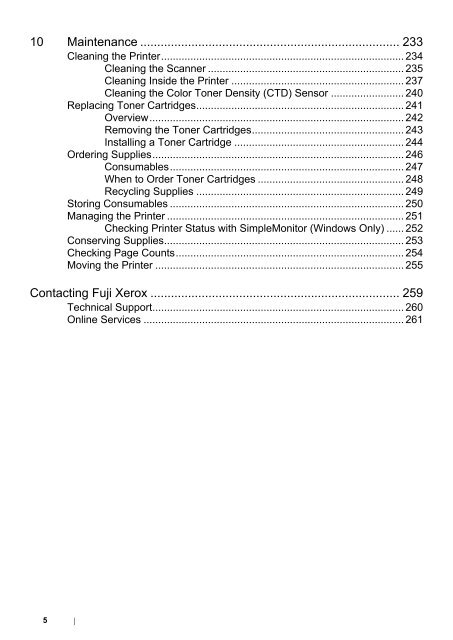- Page 1 and 2: DocuPrint CM205 b User Guide
- Page 3 and 4: Launcher (Windows Only) ...........
- Page 5: 9 Troubleshooting .................
- Page 9 and 10: Trademarks and Document Disclaimer
- Page 11 and 12: Using This Guide This section inclu
- Page 13 and 14: • Conventions 1 In this guide, pe
- Page 15 and 16: • Electrical Safety WARNING This
- Page 17 and 18: • Machine Installation WARNING Do
- Page 19 and 20: • Operational Safety WARNING The
- Page 21 and 22: • Consumable WARNING Store all co
- Page 23 and 24: Environment • For environmental p
- Page 25 and 26: Illegal Copies and Printouts Copyin
- Page 27 and 28: Priority Sheet Inserter (PSI) Print
- Page 29 and 30: Copy Function Type Console Memory 1
- Page 31 and 32: Print Function Type Continuous Prin
- Page 33 and 34: Specifications 32
- Page 35 and 36: Main Components This section provid
- Page 37 and 38: • Rear View 9 8 7 6 5 1 4 3 2 1 U
- Page 39 and 40: 13 C (Clear) button • Deletes num
- Page 41 and 42: Setting Initial Settings on the Ope
- Page 43 and 44: • The Operator Panel 1 Press the
- Page 45 and 46: Power Saver Mode The printer has a
- Page 47 and 48: Basic Operation 46
- Page 49 and 50: Print and Scan Drivers To access al
- Page 51 and 52: SimpleMonitor (Windows Only) You ca
- Page 53 and 54: Express Scan Manager The Express Sc
- Page 55 and 56: Connecting Your Printer Your DocuPr
- Page 57 and 58:
USB Connection A local printer is a
- Page 59 and 60:
• Inserting the Software Pack CD-
- Page 61 and 62:
Installing Print Driver on Computer
- Page 63 and 64:
Adding a Printer on Mac OS X 10.4 1
- Page 65 and 66:
About Print Media This section incl
- Page 67 and 68:
• Print Media That Can Damage You
- Page 69 and 70:
Supported Print Media Using unsuita
- Page 71 and 72:
type. Printing Basics 70
- Page 73 and 74:
• Capacity Multipurpose feeder (M
- Page 75 and 76:
• Loading Print Media in the Mult
- Page 77 and 78:
7 Load print media on the MPF with
- Page 79 and 80:
Loading Envelope in the Multipurpos
- Page 81 and 82:
• To confirm the correct orientat
- Page 83 and 84:
5 Load print media on the PSI with
- Page 85 and 86:
• When Loading C5 Load the envelo
- Page 87 and 88:
• Manual Duplex Printing (Windows
- Page 89 and 90:
Loading Print Media in the Multipur
- Page 91 and 92:
• Using the Output Tray Extension
- Page 93 and 94:
• Setting Paper Sizes 1 Press the
- Page 95 and 96:
Printing This section covers how to
- Page 97 and 98:
• Canceling a Print Job There are
- Page 99 and 100:
• Selecting Printing Options This
- Page 101 and 102:
Operating System Driver Tab Printin
- Page 103 and 104:
Item Printer Features Summary Print
- Page 105 and 106:
Printing on Custom Size Paper This
- Page 107 and 108:
• Printing a Report Page You can
- Page 109 and 110:
Using the Printer Setting Utility t
- Page 111 and 112:
Printing Basics 110
- Page 113 and 114:
Loading Paper for Copying The instr
- Page 115 and 116:
Making Copies From the Document Gla
- Page 117 and 118:
Setting Copy Options Set the follow
- Page 119 and 120:
• Color You can select a mode fro
- Page 121 and 122:
• Reduce/Enlarge You can reduce o
- Page 123 and 124:
• Document Size You can specify t
- Page 125 and 126:
• Lighten/Darken You can adjust t
- Page 127 and 128:
• Auto Exposure You can suppress
- Page 129 and 130:
• Color Balance G You can specify
- Page 131 and 132:
• Gray Balance You can specify th
- Page 133 and 134:
5 If necessary, customize the copy
- Page 135 and 136:
• Margin Left/Right You can speci
- Page 137 and 138:
Changing the Default Settings The C
- Page 139 and 140:
Scanning Overview You can use your
- Page 141 and 142:
• Scanning From the Operator Pane
- Page 143 and 144:
8 Click Scan to start scanning. The
- Page 145 and 146:
Scanning to USB Storage Device The
- Page 147 and 148:
• Adjusting the Default Scan Sett
- Page 149 and 150:
• Changing the Scan Settings for
- Page 151 and 152:
Understanding the Printer Menus Whe
- Page 153 and 154:
• Meter Readings Use Meter Readin
- Page 155 and 156:
•Fault Time-Out Purpose: To speci
- Page 157 and 158:
• Power On Wizard Purpose: To per
- Page 159 and 160:
• Auto Regi Adjust Purpose: To sp
- Page 161 and 162:
• Adjust Altitude Purpose: To spe
- Page 163 and 164:
• Defaults Settings Use the Defau
- Page 165 and 166:
• Original Type Purpose: To selec
- Page 167 and 168:
• Margin Middle Purpose: To speci
- Page 169 and 170:
• Auto Exposure Purpose: To suppr
- Page 171 and 172:
• Tray Settings Use the Tray Sett
- Page 173 and 174:
• Panel Language NOTE: • Values
- Page 175 and 176:
• Enabling the Panel Lock 1 Press
- Page 177 and 178:
Limiting Access to Copy, Scan and P
- Page 179 and 180:
Resetting to Factory Defaults After
- Page 181 and 182:
• Changing Numbers If an incorrec
- Page 183 and 184:
Clearing Jams This section includes
- Page 185 and 186:
• Identifying the Location of Pap
- Page 187 and 188:
• Clearing Paper Jams From the Ba
- Page 189 and 190:
• Clearing Paper Jams From the Ce
- Page 191 and 192:
8 Close the rear cover. Troubleshoo
- Page 193 and 194:
Basic Printer Problems Some printer
- Page 195 and 196:
Printing Problems Problem Job did n
- Page 197 and 198:
• The Output Is Too Light Problem
- Page 199 and 200:
• Random Spots/Blurred Images Pro
- Page 201 and 202:
• Streaks Appear on the Output If
- Page 203 and 204:
• Vertical Blanks Problem The pri
- Page 205 and 206:
• Ghosting Problem The printed re
- Page 207 and 208:
• Bead-Carry-Out (BCO) Problem Be
- Page 209 and 210:
• Wrinkled/Stained Paper Problem
- Page 211 and 212:
• Color Registration Is out of Al
- Page 213 and 214:
Copy Quality Problems Problem There
- Page 215 and 216:
• Performing Auto Correct Auto Co
- Page 217 and 218:
• Determining Values On the color
- Page 219 and 220:
Scanning Problems Problem The scann
- Page 221 and 222:
Other Problems Problem Condensation
- Page 223 and 224:
Error-Code 024-958 Load the specifi
- Page 225 and 226:
Error-Code What You Can Do 116-210
- Page 227 and 228:
Getting Help This section includes:
- Page 229 and 230:
• SimpleMonitor Alerts The Simple
- Page 231 and 232:
Non-Genuine Mode When toner within
- Page 233 and 234:
• The Printer Setting Utility The
- Page 235 and 236:
Cleaning the Printer This section d
- Page 237 and 238:
Maintenance 236
- Page 239 and 240:
7 Insert the cleaning rod fully int
- Page 241 and 242:
• Cleaning the Color Toner Densit
- Page 243 and 244:
• Overview The printer has toner
- Page 245 and 246:
• Installing a Toner Cartridge 1
- Page 247 and 248:
Ordering Supplies This section incl
- Page 249 and 250:
• When to Order Toner Cartridges
- Page 251 and 252:
Storing Consumables Store consumabl
- Page 253 and 254:
• Checking Printer Status with Si
- Page 255 and 256:
Checking Page Counts The total numb
- Page 257 and 258:
5 Push the PSI in. 6 Slide the slid
- Page 259 and 260:
Maintenance 258
- Page 261 and 262:
Technical Support Fuji Xerox recomm
- Page 263 and 264:
Contacting Fuji Xerox 262
- Page 265 and 266:
SimpleMonitor Alerts 228 Gray Balan