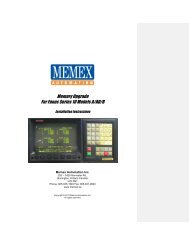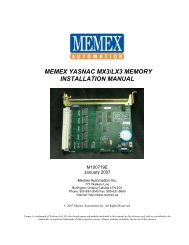Mx1100 Serial BTR for Remex Manual - Memex Automation
Mx1100 Serial BTR for Remex Manual - Memex Automation
Mx1100 Serial BTR for Remex Manual - Memex Automation
You also want an ePaper? Increase the reach of your titles
YUMPU automatically turns print PDFs into web optimized ePapers that Google loves.
Installing the <strong>Mx1100</strong> UMI <strong>BTR</strong><br />
General<br />
The <strong>Memex</strong> <strong>Mx1100</strong> UMI <strong>BTR</strong> installation procedure is<br />
straight<strong>for</strong>ward and relatively easy to complete – connect the <strong>BTR</strong> to<br />
the CNC where the Tape Reader was connected, optionally connect the<br />
Tape Reader to the <strong>BTR</strong>, and mount the <strong>BTR</strong> on the inside of the Tape<br />
Reader door. All the hardware and accessories are provided. All that’s<br />
needed are some basic skills and hand tools. Estimated time required:<br />
45 minutes.<br />
1. Prepare the site.<br />
Ensure that the Tape Reader and control are working properly<br />
be<strong>for</strong>e beginning the installation. When ready, turn OFF all power<br />
to the control, machine and your computer system.<br />
2. Access the Tape Reader.<br />
Locate the panel on your control that has the Tape Reader mounted<br />
on it. Open this door to gain access to the back of the Reader.<br />
3. Connect the <strong>BTR</strong>.<br />
Locate the 25-pin (db25) connector on the back of the Tape Reader<br />
that has a cable going to the CNC. Unplug this cable from the Tape<br />
Reader and plug it onto the <strong>BTR</strong>’s 25-pin (db25) connector on the<br />
right edge*, labelled “CONTROL”.<br />
4. Option: Connect the Tape Reader to the <strong>BTR</strong>.<br />
If you wish to enable the paper Tape Reader as well, take the new<br />
26-conductor ribbon cable and plug it onto the JP13 connector<br />
(labelled “TAPE IN”) in the centre of the right half of the <strong>BTR</strong>.*<br />
IMPORTANT: The red side of the cable goes on pin 1 of the<br />
connector (see diagram, page 6). Connecting this cable backwards<br />
may damage the <strong>BTR</strong> and/or the Tape Reader. Plug the other end<br />
of this cable into the back of the Tape Reader, where the original<br />
cable was disconnected in Step 3.<br />
Note:<br />
* All references made to objects located on the <strong>BTR</strong> are made with<br />
respect to the <strong>BTR</strong> being oriented horizontally so that the “Universal Machine<br />
Interface” label can be read at the bottom right. See diagram, page 6.<br />
2 _ <strong>Mx1100</strong> UMI <strong>BTR</strong> User’s <strong>Manual</strong>