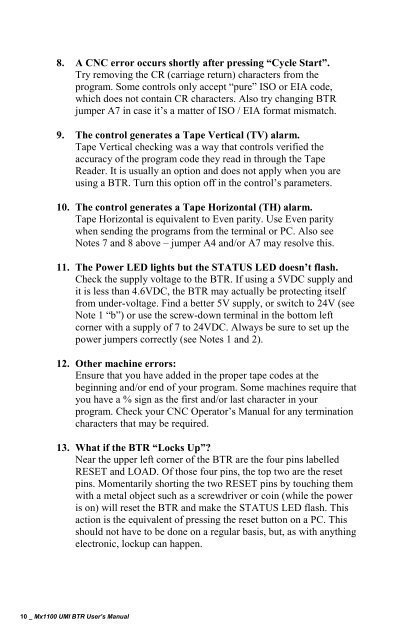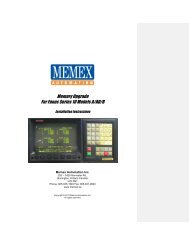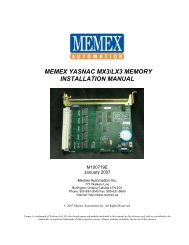Mx1100 Serial BTR for Remex Manual - Memex Automation
Mx1100 Serial BTR for Remex Manual - Memex Automation
Mx1100 Serial BTR for Remex Manual - Memex Automation
You also want an ePaper? Increase the reach of your titles
YUMPU automatically turns print PDFs into web optimized ePapers that Google loves.
8. A CNC error occurs shortly after pressing “Cycle Start”.<br />
Try removing the CR (carriage return) characters from the<br />
program. Some controls only accept “pure” ISO or EIA code,<br />
which does not contain CR characters. Also try changing <strong>BTR</strong><br />
jumper A7 in case it’s a matter of ISO / EIA <strong>for</strong>mat mismatch.<br />
9. The control generates a Tape Vertical (TV) alarm.<br />
Tape Vertical checking was a way that controls verified the<br />
accuracy of the program code they read in through the Tape<br />
Reader. It is usually an option and does not apply when you are<br />
using a <strong>BTR</strong>. Turn this option off in the control’s parameters.<br />
10. The control generates a Tape Horizontal (TH) alarm.<br />
Tape Horizontal is equivalent to Even parity. Use Even parity<br />
when sending the programs from the terminal or PC. Also see<br />
Notes 7 and 8 above – jumper A4 and/or A7 may resolve this.<br />
11. The Power LED lights but the STATUS LED doesn’t flash.<br />
Check the supply voltage to the <strong>BTR</strong>. If using a 5VDC supply and<br />
it is less than 4.6VDC, the <strong>BTR</strong> may actually be protecting itself<br />
from under-voltage. Find a better 5V supply, or switch to 24V (see<br />
Note 1 “b”) or use the screw-down terminal in the bottom left<br />
corner with a supply of 7 to 24VDC. Always be sure to set up the<br />
power jumpers correctly (see Notes 1 and 2).<br />
12. Other machine errors:<br />
Ensure that you have added in the proper tape codes at the<br />
beginning and/or end of your program. Some machines require that<br />
you have a % sign as the first and/or last character in your<br />
program. Check your CNC Operator’s <strong>Manual</strong> <strong>for</strong> any termination<br />
characters that may be required.<br />
13. What if the <strong>BTR</strong> “Locks Up”<br />
Near the upper left corner of the <strong>BTR</strong> are the four pins labelled<br />
RESET and LOAD. Of those four pins, the top two are the reset<br />
pins. Momentarily shorting the two RESET pins by touching them<br />
with a metal object such as a screwdriver or coin (while the power<br />
is on) will reset the <strong>BTR</strong> and make the STATUS LED flash. This<br />
action is the equivalent of pressing the reset button on a PC. This<br />
should not have to be done on a regular basis, but, as with anything<br />
electronic, lockup can happen.<br />
10 8 _ <strong>Mx1100</strong> UMI <strong>BTR</strong> User’s <strong>Manual</strong>