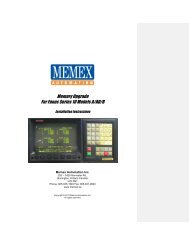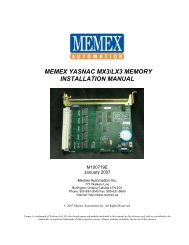Mx1100 Serial BTR for GE Manual - Memex Automation
Mx1100 Serial BTR for GE Manual - Memex Automation
Mx1100 Serial BTR for GE Manual - Memex Automation
Create successful ePaper yourself
Turn your PDF publications into a flip-book with our unique Google optimized e-Paper software.
Installing the <strong>Mx1100</strong> <strong>BTR</strong><br />
General<br />
The <strong>Memex</strong> <strong>BTR</strong> installation is a straight <strong>for</strong>ward, relatively easy to<br />
complete, procedure. All the hardware and accessories are provided <strong>for</strong><br />
you. All you need are some basic skills and hand tools. The installation<br />
requires you to mount the <strong>Memex</strong> <strong>BTR</strong> on the inside of the Tape<br />
Reader door, unplug the Tape Reader and connect the <strong>BTR</strong>. A ribbon<br />
cable that is supplied allows the Reader to be reconnected via the <strong>BTR</strong>.<br />
To install your <strong>Mx1100</strong><br />
1. Prepare the site.<br />
Ensure that the Tape Reader and control are working properly<br />
be<strong>for</strong>e committing to this installation. When you are ready, turn<br />
OFF all power to the control, machine and your computer system.<br />
2. Open the control door.<br />
Locate the door on your machine control that has the Tape Reader<br />
mounted in it. Open this door to gain access to the back of the<br />
Reader.<br />
3. Locate the 20-pin connector.<br />
Locate and identify the TRAD4 amplifier board on the back of the<br />
Tape Reader. On it you will find a 20-conductor cable that goes to<br />
the control. This connector is labeled TRAD4-1PL on the amplifier<br />
board. You can also locate the terminal block labeled TB-1. This is<br />
where you will connect power to the <strong>BTR</strong>.<br />
4. Disconnect the Control.<br />
Disconnect the 20-conductor ribbon cable from the TRAD4 board.<br />
5. Connect to the Control.<br />
Take the 20-conductor from the control and plug it into the <strong>BTR</strong> at<br />
the position labeled “Control A”. The red wire on the cable should<br />
be aligned with pin 1 (marked with a white dot).<br />
6. Mount the <strong>Mx1100</strong> <strong>BTR</strong>.<br />
Locate and magnetically mount your <strong>Memex</strong> <strong>BTR</strong> serial interface<br />
board in a convenient spot on the back of the door. If you wish to<br />
use the <strong>BTR</strong>/Tape mode switch, connect it to SWITCH header on<br />
board and mount to cabinet.<br />
2 _ <strong>Mx1100</strong> User’s <strong>Manual</strong>