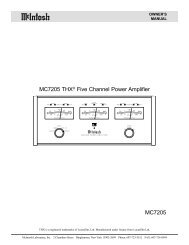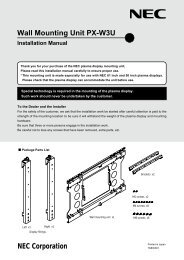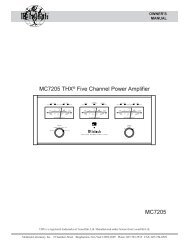Digital Projection Highlite 12000Dsx / 8000Dsx ... - www.longdog.biz
Digital Projection Highlite 12000Dsx / 8000Dsx ... - www.longdog.biz
Digital Projection Highlite 12000Dsx / 8000Dsx ... - www.longdog.biz
You also want an ePaper? Increase the reach of your titles
YUMPU automatically turns print PDFs into web optimized ePapers that Google loves.
3. Projecting an Image<br />
(2) Press and hold the CTL and press the ZOOM + or - button to adjust<br />
the image size. You can also adjust the image size by using the<br />
CTR button and the ZOOM + or - button on the projector cabinet.<br />
CANCEL<br />
FOCUS +<br />
MAGNIFY/ ZOOM +<br />
CTL<br />
-<br />
-<br />
(3) Press and hold the CTL button and press the FOCUS + or - button<br />
to obtain the best focus. You can also adjust the focus by using the<br />
CTR button and the FOCUS + or - button on the projector cabinet.<br />
CANCEL<br />
FOCUS +<br />
MAGNIFY/ ZOOM +<br />
CTL<br />
-<br />
-<br />
Geometric Correction Tool<br />
If you use a special shaped screen such as a cylindrical or<br />
spherical screen, a downloadable program, Geometric Correction<br />
Tool is available. This program (Geometric Correction<br />
Tool) enables the geometrical distortion correction of<br />
an image when projected onto a special shaped screen with<br />
the projector. Additionally, this program allows control of the<br />
projector via a computer.<br />
For additional information contact your dealer or <strong>Digital</strong> <strong>Projection</strong>:<br />
US : powerinfo@digitalprojection.com<br />
Europe : service@digitalprojection.co.uk<br />
Global : service@digitalprojection.co.uk<br />
E-32