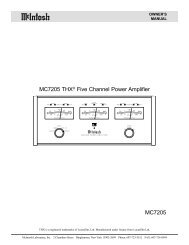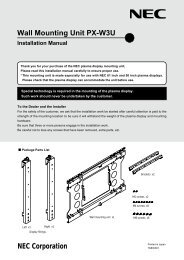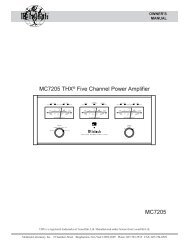Digital Projection Highlite 12000Dsx / 8000Dsx ... - www.longdog.biz
Digital Projection Highlite 12000Dsx / 8000Dsx ... - www.longdog.biz
Digital Projection Highlite 12000Dsx / 8000Dsx ... - www.longdog.biz
You also want an ePaper? Increase the reach of your titles
YUMPU automatically turns print PDFs into web optimized ePapers that Google loves.
1 Stacking and Connecting the Projectors<br />
NOTE: Up to two units can be gravity stacked without external support. In some<br />
cases, however, two images will not align on the screen correctly. This will become<br />
more apparent when displaying small text and detailed graphics.<br />
NOTE: The frame is not supplied on HIGHlite <strong>8000Dsx</strong>+.<br />
5. Setting Up for Double Stacking in Link Mode<br />
Master projector<br />
Slave projector<br />
CAUTION: To prevent the projectors from falling, install them in a place and fasten them in a<br />
way with sufficient strength to support the two projectors.<br />
1-1. Frame Connection (HIGHlite<strong>12000Dsx</strong>+)<br />
Remove feet from projector to be mounted on top of stack.<br />
Master Projector<br />
2. Lift the projector of feet.<br />
Slave Projector<br />
Button<br />
Ball-lock Pin<br />
1. Press Button to<br />
remove Ball-Lock Pin<br />
E-38