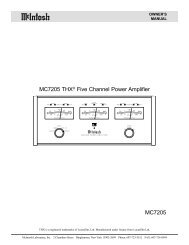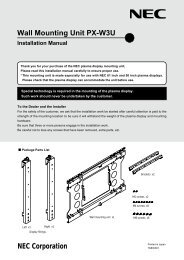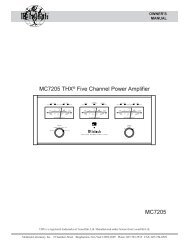Digital Projection Highlite 12000Dsx / 8000Dsx ... - www.longdog.biz
Digital Projection Highlite 12000Dsx / 8000Dsx ... - www.longdog.biz
Digital Projection Highlite 12000Dsx / 8000Dsx ... - www.longdog.biz
You also want an ePaper? Increase the reach of your titles
YUMPU automatically turns print PDFs into web optimized ePapers that Google loves.
2 Adjusting and Registering Signals to Be<br />
Projected<br />
2-1. Making Adjustments to the Master Projector<br />
2-1-1. Display a desired input signal on the master projector.<br />
2-1-2. Make adjustment to the signal, then save (register) adjustments<br />
on the master projector by pressing and holding<br />
CTL and pressing ENTRY LIST button on the remote control.<br />
2-1-3. Repeat steps 2-1-1 and 2-1-2 for all signals you want<br />
to project.<br />
Display all the signals you registered and check. To check,<br />
select “Source Select” → “Entry List”.<br />
2-2. Making Adjustments to the Slave Projector<br />
2-2-1. Display a desired input signal on the slave projector.<br />
2-2-2. Make adjustment to the signal, then save (register) adjustments<br />
on the slave projector by pressing and holding<br />
CTL and pressing ENTRY LIST button on the remote control.<br />
2-2-3. Repeat steps 2-1-2 and 2-1-2 for all signals you want<br />
to project.<br />
Display all the signals you registered and check. To check,<br />
select “Source Select” → “Entry List”.<br />
3 Adjusting the Lens Shift, Zoom and Focus<br />
to Clearly Display all projected patterns<br />
3-1. Display the internal crosshatch test pattern.<br />
NOTE: Use a different single colour for each projector. Example: Turn on Green of<br />
master projctor, then Red of the slave projector.<br />
3-2. Adjust the Lens Shift by pressing and holding CTL and pressing<br />
the POSITION button on the remote control.<br />
For lens shift adjustable range, see page E-23. Lens Shift Adjustable<br />
Range.<br />
3-3. Zoom the lens in and out by pressing and holding CTL and<br />
pressing the MAGNIFY(ZOOM)+/- button on the remote control.<br />
3-4. Adjust the lens focus by pressing and holding CTL and pressing<br />
the FOCUS +/- button on the remote control.<br />
NOTE: If the physical (vertical) alignment of the projector is not correct, adjust the<br />
height of the feet. If there is any keystone distortion, use 3D-Reform (Keystone)<br />
adjustment to correct and save the settings on each projector. See page E-55 for<br />
3D-Reform.<br />
5. Setting Up for Double Stacking in Link Mode<br />
E-42