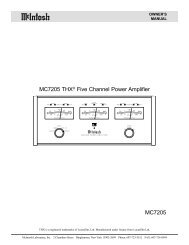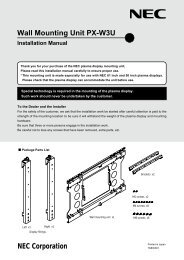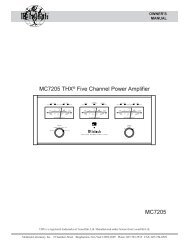Digital Projection Highlite 12000Dsx / 8000Dsx ... - www.longdog.biz
Digital Projection Highlite 12000Dsx / 8000Dsx ... - www.longdog.biz
Digital Projection Highlite 12000Dsx / 8000Dsx ... - www.longdog.biz
You also want an ePaper? Increase the reach of your titles
YUMPU automatically turns print PDFs into web optimized ePapers that Google loves.
5. Setting Up for Double Stacking in Link Mode<br />
13-1. Select “Projector Options” → “Setup” → “Page4” → “Projector<br />
ID” and assign an ID number to each projector. See also<br />
page 8-18.<br />
1-3-3. On the remote control specify the ID number of the projector<br />
to be adjusted. Press and hold the CTL and press<br />
MENU (ADDRESS) button to enter the ID number.<br />
You can operate the projector assigned the same ID number<br />
as the remote control.<br />
NOTE: Specifying "None" for projector ID allows you to operate multiple projectors<br />
concurrently. However, some projectors may not synchronize to the other projectors.<br />
1-3-2. Select the same communication speed for both the projector.<br />
1-4. Stacking the Projectors<br />
Place the projectors at the proper height for best screen to projector<br />
relationship. Make sure that all projectors have the same<br />
display orientation.<br />
NOTE: Do not turn on [Master] or [Slave] at this time.<br />
1-5. Cable Connection<br />
Example on Video Signal<br />
Picture signal is divided by commercial signal divider, and connected to both master projector’s and slave projector’s input ports.<br />
Signal Divider<br />
According to signal dividers, the port<br />
name, location and aspect are different.<br />
Please check the signal dividers'<br />
instruction manuals.<br />
S-VIDEO<br />
INPUT<br />
S-Video cable (not supplied)<br />
S-VIDEO<br />
OUTPUT<br />
1<br />
2<br />
S-VIDEO<br />
Master projector<br />
S-Video cable<br />
(not supplied)<br />
L R VIDEO S-VIDEO<br />
AUDIO OUT VIDEO OUT<br />
Picture Device<br />
According to picture devices, the port<br />
name, location and aspect are different.<br />
Please check the picture devices'<br />
instruction manuals.<br />
S-VIDEO<br />
Slave projector<br />
E-40