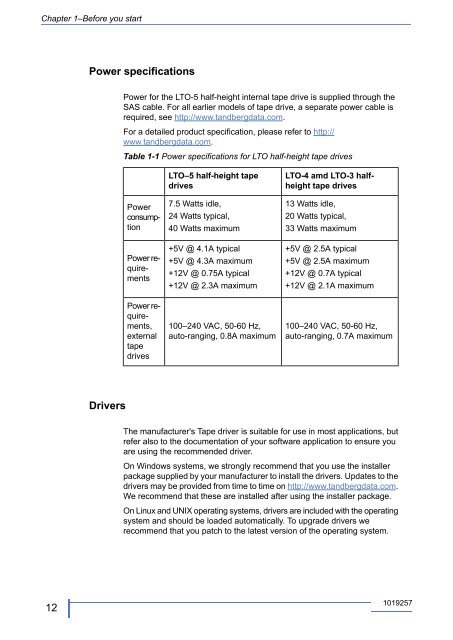LTO half-height SAS Tape Drives User Guide - Tandberg Data
LTO half-height SAS Tape Drives User Guide - Tandberg Data
LTO half-height SAS Tape Drives User Guide - Tandberg Data
Create successful ePaper yourself
Turn your PDF publications into a flip-book with our unique Google optimized e-Paper software.
Chapter 1–Before you start<br />
Power specifications<br />
Power for the <strong>LTO</strong>-5 <strong>half</strong>-<strong>height</strong> internal tape drive is supplied through the<br />
<strong>SAS</strong> cable. For all earlier models of tape drive, a separate power cable is<br />
required, see http://www.tandbergdata.com.<br />
For a detailed product specification, please refer to http://<br />
www.tandbergdata.com.<br />
Table 1-1 Power specifications for <strong>LTO</strong> <strong>half</strong>-<strong>height</strong> tape drives<br />
Power<br />
consumption<br />
Power requirements<br />
Power requirements,<br />
external<br />
tape<br />
drives<br />
<strong>LTO</strong>–5 <strong>half</strong>-<strong>height</strong> tape<br />
drives<br />
7.5 Watts idle,<br />
24 Watts typical,<br />
40 Watts maximum<br />
+5V @ 4.1A typical<br />
+5V @ 4.3A maximum<br />
+12V @ 0.75A typical<br />
+12V @ 2.3A maximum<br />
100–240 VAC, 50-60 Hz,<br />
auto-ranging, 0.8A maximum<br />
<strong>LTO</strong>-4 amd <strong>LTO</strong>-3 <strong>half</strong><strong>height</strong><br />
tape drives<br />
13 Watts idle,<br />
20 Watts typical,<br />
33 Watts maximum<br />
+5V @ 2.5A typical<br />
+5V @ 2.5A maximum<br />
+12V @ 0.7A typical<br />
+12V @ 2.1A maximum<br />
100–240 VAC, 50-60 Hz,<br />
auto-ranging, 0.7A maximum<br />
Drivers<br />
The manufacturer's <strong>Tape</strong> driver is suitable for use in most applications, but<br />
refer also to the documentation of your software application to ensure you<br />
are using the recommended driver.<br />
On Windows systems, we strongly recommend that you use the installer<br />
package supplied by your manufacturer to install the drivers. Updates to the<br />
drivers may be provided from time to time on http://www.tandbergdata.com.<br />
We recommend that these are installed after using the installer package.<br />
On Linux and UNIX operating systems, drivers are included with the operating<br />
system and should be loaded automatically. To upgrade drivers we<br />
recommend that you patch to the latest version of the operating system.<br />
12<br />
1019257