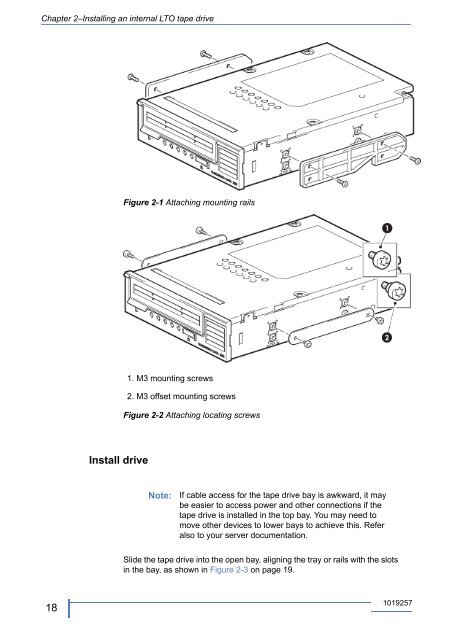LTO half-height SAS Tape Drives User Guide - Tandberg Data
LTO half-height SAS Tape Drives User Guide - Tandberg Data
LTO half-height SAS Tape Drives User Guide - Tandberg Data
You also want an ePaper? Increase the reach of your titles
YUMPU automatically turns print PDFs into web optimized ePapers that Google loves.
Chapter 2–Installing an internal <strong>LTO</strong> tape drive<br />
Figure 2-1 Attaching mounting rails<br />
1. M3 mounting screws<br />
2. M3 offset mounting screws<br />
Figure 2-2 Attaching locating screws<br />
Install drive<br />
Note:<br />
If cable access for the tape drive bay is awkward, it may<br />
be easier to access power and other connections if the<br />
tape drive is installed in the top bay. You may need to<br />
move other devices to lower bays to achieve this. Refer<br />
also to your server documentation.<br />
Slide the tape drive into the open bay, aligning the tray or rails with the slots<br />
in the bay, as shown in Figure 2-3 on page 19.<br />
18<br />
1019257