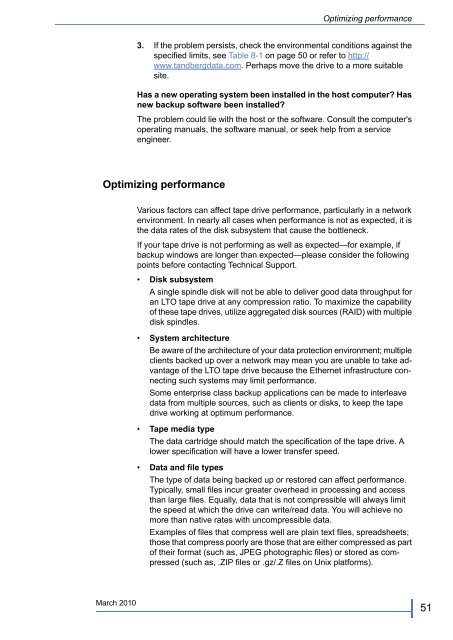LTO half-height SAS Tape Drives User Guide - Tandberg Data
LTO half-height SAS Tape Drives User Guide - Tandberg Data
LTO half-height SAS Tape Drives User Guide - Tandberg Data
You also want an ePaper? Increase the reach of your titles
YUMPU automatically turns print PDFs into web optimized ePapers that Google loves.
Optimizing performance<br />
3. If the problem persists, check the environmental conditions against the<br />
specified limits, see Table 8-1 on page 50 or refer to http://<br />
www.tandbergdata.com. Perhaps move the drive to a more suitable<br />
site.<br />
Has a new operating system been installed in the host computer Has<br />
new backup software been installed<br />
The problem could lie with the host or the software. Consult the computer's<br />
operating manuals, the software manual, or seek help from a service<br />
engineer.<br />
Optimizing performance<br />
Various factors can affect tape drive performance, particularly in a network<br />
environment. In nearly all cases when performance is not as expected, it is<br />
the data rates of the disk subsystem that cause the bottleneck.<br />
If your tape drive is not performing as well as expected—for example, if<br />
backup windows are longer than expected—please consider the following<br />
points before contacting Technical Support.<br />
• Disk subsystem<br />
A single spindle disk will not be able to deliver good data throughput for<br />
an <strong>LTO</strong> tape drive at any compression ratio. To maximize the capability<br />
of these tape drives, utilize aggregated disk sources (RAID) with multiple<br />
disk spindles.<br />
• System architecture<br />
Be aware of the architecture of your data protection environment; multiple<br />
clients backed up over a network may mean you are unable to take advantage<br />
of the <strong>LTO</strong> tape drive because the Ethernet infrastructure connecting<br />
such systems may limit performance.<br />
Some enterprise class backup applications can be made to interleave<br />
data from multiple sources, such as clients or disks, to keep the tape<br />
drive working at optimum performance.<br />
• <strong>Tape</strong> media type<br />
The data cartridge should match the specification of the tape drive. A<br />
lower specification will have a lower transfer speed.<br />
• <strong>Data</strong> and file types<br />
The type of data being backed up or restored can affect performance.<br />
Typically, small files incur greater overhead in processing and access<br />
than large files. Equally, data that is not compressible will always limit<br />
the speed at which the drive can write/read data. You will achieve no<br />
more than native rates with uncompressible data.<br />
Examples of files that compress well are plain text files, spreadsheets;<br />
those that compress poorly are those that are either compressed as part<br />
of their format (such as, JPEG photographic files) or stored as compressed<br />
(such as, .ZIP files or .gz/.Z files on Unix platforms).<br />
March 2010<br />
#<br />
51