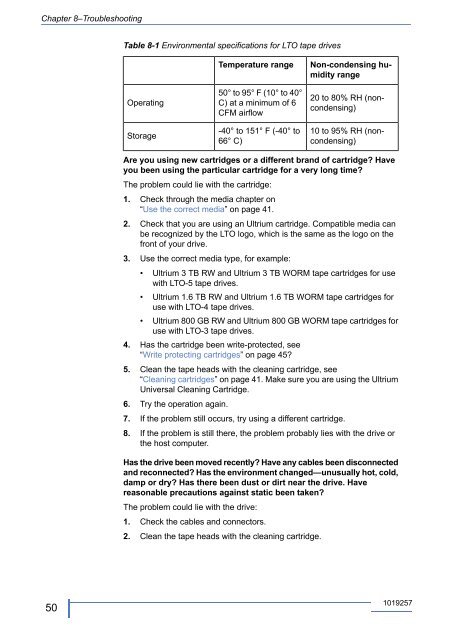LTO half-height SAS Tape Drives User Guide - Tandberg Data
LTO half-height SAS Tape Drives User Guide - Tandberg Data
LTO half-height SAS Tape Drives User Guide - Tandberg Data
Create successful ePaper yourself
Turn your PDF publications into a flip-book with our unique Google optimized e-Paper software.
Chapter 8–Troubleshooting<br />
Table 8-1 Environmental specifications for <strong>LTO</strong> tape drives<br />
Operating<br />
Storage<br />
Temperature range<br />
50° to 95° F (10° to 40°<br />
C) at a minimum of 6<br />
CFM airflow<br />
-40° to 151° F (-40° to<br />
66° C)<br />
Non-condensing humidity<br />
range<br />
20 to 80% RH (noncondensing)<br />
10 to 95% RH (noncondensing)<br />
Are you using new cartridges or a different brand of cartridge Have<br />
you been using the particular cartridge for a very long time<br />
The problem could lie with the cartridge:<br />
1. Check through the media chapter on<br />
“Use the correct media” on page 41.<br />
2. Check that you are using an Ultrium cartridge. Compatible media can<br />
be recognized by the <strong>LTO</strong> logo, which is the same as the logo on the<br />
front of your drive.<br />
3. Use the correct media type, for example:<br />
• Ultrium 3 TB RW and Ultrium 3 TB WORM tape cartridges for use<br />
with <strong>LTO</strong>-5 tape drives.<br />
• Ultrium 1.6 TB RW and Ultrium 1.6 TB WORM tape cartridges for<br />
use with <strong>LTO</strong>-4 tape drives.<br />
• Ultrium 800 GB RW and Ultrium 800 GB WORM tape cartridges for<br />
use with <strong>LTO</strong>-3 tape drives.<br />
4. Has the cartridge been write-protected, see<br />
“Write protecting cartridges” on page 45<br />
5. Clean the tape heads with the cleaning cartridge, see<br />
“Cleaning cartridges” on page 41. Make sure you are using the Ultrium<br />
Universal Cleaning Cartridge.<br />
6. Try the operation again.<br />
7. If the problem still occurs, try using a different cartridge.<br />
8. If the problem is still there, the problem probably lies with the drive or<br />
the host computer.<br />
Has the drive been moved recently Have any cables been disconnected<br />
and reconnected Has the environment changed—unusually hot, cold,<br />
damp or dry Has there been dust or dirt near the drive. Have<br />
reasonable precautions against static been taken<br />
The problem could lie with the drive:<br />
1. Check the cables and connectors.<br />
2. Clean the tape heads with the cleaning cartridge.<br />
50<br />
1019257