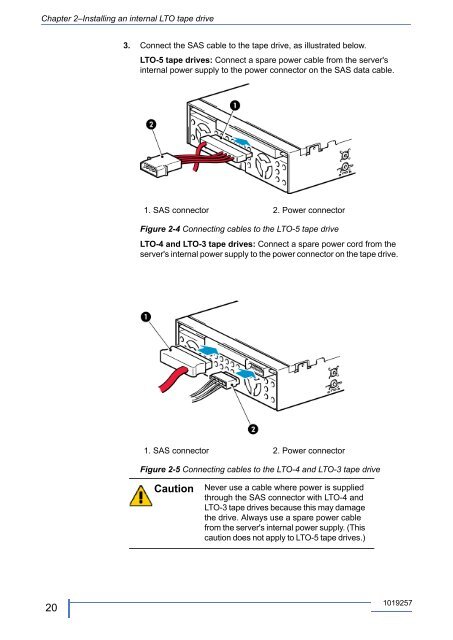LTO half-height SAS Tape Drives User Guide - Tandberg Data
LTO half-height SAS Tape Drives User Guide - Tandberg Data
LTO half-height SAS Tape Drives User Guide - Tandberg Data
Create successful ePaper yourself
Turn your PDF publications into a flip-book with our unique Google optimized e-Paper software.
Chapter 2–Installing an internal <strong>LTO</strong> tape drive<br />
3. Connect the <strong>SAS</strong> cable to the tape drive, as illustrated below.<br />
<strong>LTO</strong>-5 tape drives: Connect a spare power cable from the server's<br />
internal power supply to the power connector on the <strong>SAS</strong> data cable.<br />
1. <strong>SAS</strong> connector<br />
2. Power connector<br />
Figure 2-4 Connecting cables to the <strong>LTO</strong>-5 tape drive<br />
<strong>LTO</strong>-4 and <strong>LTO</strong>-3 tape drives: Connect a spare power cord from the<br />
server's internal power supply to the power connector on the tape drive.<br />
1. <strong>SAS</strong> connector<br />
2. Power connector<br />
Figure 2-5 Connecting cables to the <strong>LTO</strong>-4 and <strong>LTO</strong>-3 tape drive<br />
Caution<br />
Never use a cable where power is supplied<br />
through the <strong>SAS</strong> connector with <strong>LTO</strong>-4 and<br />
<strong>LTO</strong>-3 tape drives because this may damage<br />
the drive. Always use a spare power cable<br />
from the server's internal power supply. (This<br />
caution does not apply to <strong>LTO</strong>-5 tape drives.)<br />
20<br />
1019257