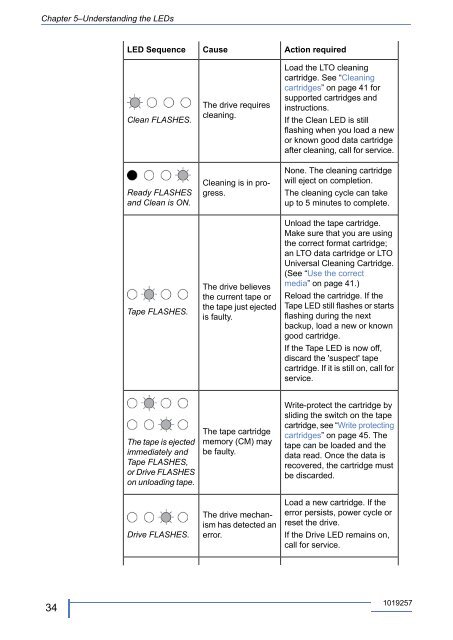LTO half-height SAS Tape Drives User Guide - Tandberg Data
LTO half-height SAS Tape Drives User Guide - Tandberg Data
LTO half-height SAS Tape Drives User Guide - Tandberg Data
You also want an ePaper? Increase the reach of your titles
YUMPU automatically turns print PDFs into web optimized ePapers that Google loves.
Chapter 5–Understanding the LEDs<br />
LED Sequence<br />
Clean FLASHES.<br />
Ready FLASHES<br />
and Clean is ON.<br />
<strong>Tape</strong> FLASHES.<br />
Cause<br />
The drive requires<br />
cleaning.<br />
Cleaning is in progress.<br />
The drive believes<br />
the current tape or<br />
the tape just ejected<br />
is faulty.<br />
Action required<br />
Load the <strong>LTO</strong> cleaning<br />
cartridge. See “Cleaning<br />
cartridges” on page 41 for<br />
supported cartridges and<br />
instructions.<br />
If the Clean LED is still<br />
flashing when you load a new<br />
or known good data cartridge<br />
after cleaning, call for service.<br />
None. The cleaning cartridge<br />
will eject on completion.<br />
The cleaning cycle can take<br />
up to 5 minutes to complete.<br />
Unload the tape cartridge.<br />
Make sure that you are using<br />
the correct format cartridge;<br />
an <strong>LTO</strong> data cartridge or <strong>LTO</strong><br />
Universal Cleaning Cartridge.<br />
(See “Use the correct<br />
media” on page 41.)<br />
Reload the cartridge. If the<br />
<strong>Tape</strong> LED still flashes or starts<br />
flashing during the next<br />
backup, load a new or known<br />
good cartridge.<br />
If the <strong>Tape</strong> LED is now off,<br />
discard the 'suspect' tape<br />
cartridge. If it is still on, call for<br />
service.<br />
The tape is ejected<br />
immediately and<br />
<strong>Tape</strong> FLASHES,<br />
or Drive FLASHES<br />
on unloading tape.<br />
Drive FLASHES.<br />
The tape cartridge<br />
memory (CM) may<br />
be faulty.<br />
The drive mechanism<br />
has detected an<br />
error.<br />
Write-protect the cartridge by<br />
sliding the switch on the tape<br />
cartridge, see “Write protecting<br />
cartridges” on page 45. The<br />
tape can be loaded and the<br />
data read. Once the data is<br />
recovered, the cartridge must<br />
be discarded.<br />
Load a new cartridge. If the<br />
error persists, power cycle or<br />
reset the drive.<br />
If the Drive LED remains on,<br />
call for service.<br />
34<br />
1019257