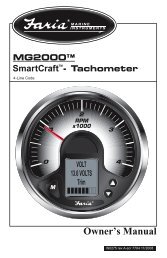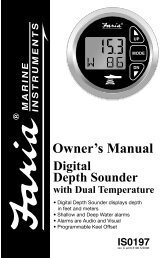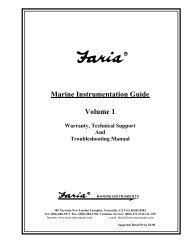Owner's Manual - Faria Instruments
Owner's Manual - Faria Instruments
Owner's Manual - Faria Instruments
You also want an ePaper? Increase the reach of your titles
YUMPU automatically turns print PDFs into web optimized ePapers that Google loves.
LCD display screens:<br />
In “Normal” mode, press “Mode” once to<br />
enter screen “Select” mode, press “Up”<br />
or “Down” to move between screens.<br />
Press “Mode” once to return to “Normal”<br />
mode.<br />
Troll Mode Screen<br />
Select Mode<br />
Screen “1”<br />
Default<br />
Screen “2”<br />
Screen “3”<br />
Screen “4”<br />
Screen “5”<br />
Screen “6”<br />
Screen “7”<br />
Screen “8”<br />
If Available<br />
The following screen appears if the<br />
SmartCraft “Troll Mode” has been<br />
activated.<br />
Troll Speed<br />
Displays Troll Control on or off.<br />
Set RPM or Set Speed<br />
Displays the RPM or speed set by the<br />
user to control the troll speed. When the<br />
setting reaches the maximum troll RPM<br />
allowed, the display will change to “Max<br />
RPM”. When the setting reaches the<br />
minimum troll RPM allowed, the display<br />
will change to “Min RPM”.<br />
Actual RPM or Min. Speed<br />
Displays current engine RPM or boat<br />
speed.<br />
Troll Error Screens<br />
These screens, which are shown in figures<br />
1 - 4 are displayed if the troll function is<br />
set incorrectly. Adjusting the troll RPM<br />
setting to the correct range will cause the<br />
normal troll function screen to appear.<br />
Screen “9”<br />
Alarms<br />
(only available if<br />
Alarms are active)<br />
Figure 2<br />
Page 9