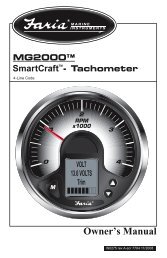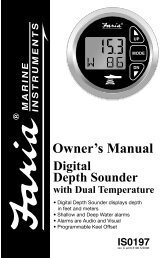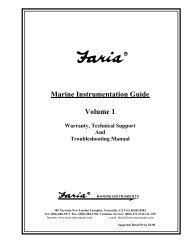Owner's Manual - Faria Instruments
Owner's Manual - Faria Instruments
Owner's Manual - Faria Instruments
You also want an ePaper? Increase the reach of your titles
YUMPU automatically turns print PDFs into web optimized ePapers that Google loves.
Set Calibrate Trim Sync<br />
This function is used to balance the trim sync display on a<br />
boat with more than one engine. Set the trim on each engine<br />
to the same positions and then perform the “Calibrate Trim<br />
Sync.”<br />
Press and hold the “Up” and “Down” buttons for 2 seconds<br />
to select “Calibrate Trim Sync.”<br />
Press “Up” or “Down” to select another function.<br />
Press and hold the “Up” and “Down” buttons for 2 seconds<br />
to perform “Calibrate Trim Sync.”<br />
Press the “UP’ or “Down” button to select another function<br />
or “Mode” to return to “Normal” mode.<br />
1 Calibrate<br />
Trim Sync<br />
2<br />
1<br />
2<br />
3<br />
4<br />
Trim Sync<br />
To Calibrate<br />
Press Up<br />
And Down<br />
Page 27