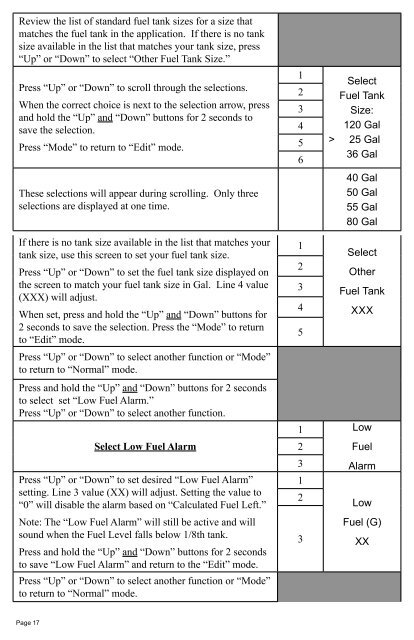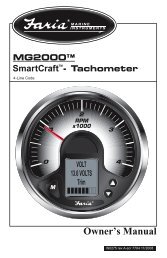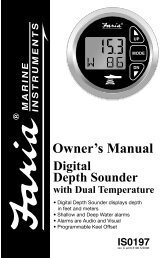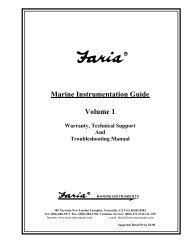Owner's Manual - Faria Instruments
Owner's Manual - Faria Instruments
Owner's Manual - Faria Instruments
Create successful ePaper yourself
Turn your PDF publications into a flip-book with our unique Google optimized e-Paper software.
Review the list of standard fuel tank sizes for a size that<br />
matches the fuel tank in the application. If there is no tank<br />
size available in the list that matches your tank size, press<br />
“Up” or “Down” to select “Other Fuel Tank Size.”<br />
Press “Up” or “Down” to scroll through the selections.<br />
When the correct choice is next to the selection arrow, press<br />
and hold the “Up” and “Down” buttons for 2 seconds to<br />
save the selection.<br />
Press “Mode” to return to “Edit” mode.<br />
These selections will appear during scrolling. Only three<br />
selections are displayed at one time.<br />
1<br />
2<br />
3<br />
4<br />
5<br />
6<br />
Select<br />
Fuel Tank<br />
Size:<br />
120 Gal<br />
> 25 Gal<br />
36 Gal<br />
40 Gal<br />
50 Gal<br />
55 Gal<br />
80 Gal<br />
If there is no tank size available in the list that matches your<br />
tank size, use this screen to set your fuel tank size.<br />
Press “Up” or “Down” to set the fuel tank size displayed on<br />
the screen to match your fuel tank size in Gal. Line 4 value<br />
(XXX) will adjust.<br />
When set, press and hold the “Up” and “Down” buttons for<br />
2 seconds to save the selection. Press the “Mode” to return<br />
to “Edit” mode.<br />
Press “Up” or “Down” to select another function or “Mode”<br />
to return to “Normal” mode.<br />
Press and hold the “Up” and “Down” buttons for 2 seconds<br />
to select set “Low Fuel Alarm.”<br />
Press “Up” or “Down” to select another function.<br />
Select Low Fuel Alarm<br />
Press “Up” or “Down” to set desired “Low Fuel Alarm”<br />
setting. Line 3 value (XX) will adjust. Setting the value to<br />
“0” will disable the alarm based on “Calculated Fuel Left.”<br />
Note: The “Low Fuel Alarm” will still be active and will<br />
sound when the Fuel Level falls below 1/8th tank.<br />
Press and hold the “Up” and “Down” buttons for 2 seconds<br />
to save “Low Fuel Alarm” and return to the “Edit” mode.<br />
Press “Up” or “Down” to select another function or “Mode”<br />
to return to “Normal” mode.<br />
1<br />
Select<br />
2<br />
Other<br />
3<br />
Fuel Tank<br />
4 XXX<br />
5<br />
1 Low<br />
2 Fuel<br />
3 Alarm<br />
1<br />
2<br />
Low<br />
Fuel (G)<br />
3 XX<br />
Page 17<br />
Page 16