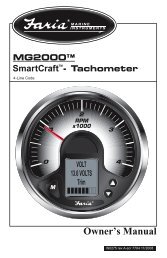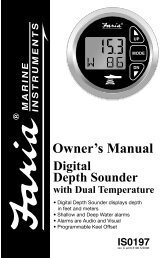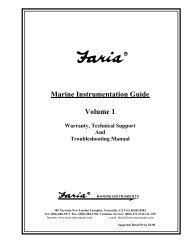Owner's Manual - Faria Instruments
Owner's Manual - Faria Instruments
Owner's Manual - Faria Instruments
Create successful ePaper yourself
Turn your PDF publications into a flip-book with our unique Google optimized e-Paper software.
Alarm Mode<br />
The “alarm” screen appears only if an alarm condition exists. The alarm condition<br />
may be a warning sent from the engine ECU or an alarm such as “Shallow Alarm”.<br />
When an alarm condition occurs, the “Alarm Screen” will appear and the screens<br />
described below will be displayed.<br />
The descriptions below also explain how to temporarily override the alarm screen<br />
and return to “Normal” mode. In all cases, the alarm will re-occur after a period<br />
of time to ensure that the user remembers the alarm condition. Once an alarm<br />
condition has been corrected, the alarm screen, horn, and warning lights will no<br />
longer be displayed.<br />
Alarm Mode Line Display<br />
The “Alarm” screen will appear if an alarm occurs.<br />
The “Low Fuel” and “Low Oil” alarms display in the<br />
MG2000 speedometer and tachometer alarm screens.<br />
All other alarms will be displayed in the tachometer screen<br />
only.<br />
When all alarm conditions are cleared the screen will revert<br />
back to the last displayed screen. If there are two or more<br />
alarms, then the screen will scroll through all the warnings,<br />
changing the display every 5 seconds.<br />
For all alarms, the red LED’s blink and the display shows<br />
the warning condition. When a “Shallow” alarm occurs, the<br />
instrument horn will sound.<br />
Press and hold the “Mode” button to cancel alarms.<br />
Press the “Mode” and then the “Down” button to return to<br />
“Normal” mode.<br />
The shallow alarm screen will reappear after 1 minute to<br />
continue to warn the user that the alarm condition still<br />
exists. The horn will again sound for the shallow alarm<br />
when the screen reappears.<br />
Page 29