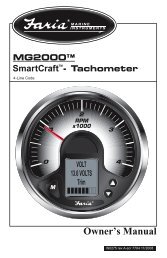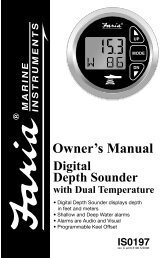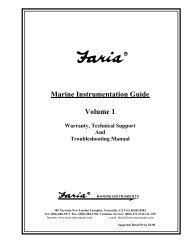Owner's Manual - Faria Instruments
Owner's Manual - Faria Instruments
Owner's Manual - Faria Instruments
Create successful ePaper yourself
Turn your PDF publications into a flip-book with our unique Google optimized e-Paper software.
Return to the “Normal” mode by pressing<br />
and holding both the “Down” and “Up”<br />
buttons for 2 seconds.<br />
Troll Control<br />
The “Troll Control” function allows the<br />
operator to set the engine RPM or the<br />
boat speed and have the engine maintain<br />
the RPM or speed setting automatically.<br />
The SmartCraft paddle wheel option<br />
must be installed on the boat for the “Troll<br />
Control” function to operate. The upper<br />
and lower limits for these functions are<br />
preset in the engine ECU and can not be<br />
changed by the operator. For the troll<br />
control function to operate the engine<br />
control MUST be “In Gear” and at<br />
“Idle”.<br />
To use the “Troll Control” function, from<br />
“Normal” mode, press and hold both the<br />
“Up” and “Down” buttons until the screen<br />
changes to the Troll mode.<br />
Press “Mode” to turn the troll control<br />
function “ON” and “OFF”.<br />
Once the troll function is “ON”, press the<br />
“Up” or “Down” buttons to change the<br />
troll setting.<br />
Page 5<br />
The troll control function has two modes<br />
of operation, “RPM mode” and “Speed<br />
mode”. Press and hold both “Up” and<br />
“Down” buttons to switch between the<br />
two modes.<br />
The speed control operates between the<br />
same RPM limits as the RPM control.<br />
Adjust the RPM or speed setting using<br />
the “Up” and “Down” buttons until the<br />
desired setting is obtained. The control<br />
will maintain the set RPM or speed<br />
automatically (between the set limits).<br />
There is no manual way to return to the<br />
“Normal” mode from the “Toll Control”<br />
mode, if no buttons are pressed for 10<br />
seconds the unit will automatically return<br />
to the “Normal” mode. Troll control will<br />
continue to work until you manually turn<br />
it off.<br />
Note: The engine control must be “In<br />
Gear” and set to “Idle” for the troll control<br />
to function. The “Not in Gear” or “Not<br />
in Idle” (not shown) screens will appear<br />
if these conditions have not been met.<br />
The “No Paddle Sig” screen will appear<br />
if there is no paddle wheel signal for<br />
the troll function. Troll Control requires<br />
engine support, please make sure a<br />
Mercury® SmartCraft engine with the<br />
Troll function has been installed.<br />
When the Troll Control is on, the warning<br />
LED’s will flash once every 20 seconds.<br />
This indicates that the Troll Control is<br />
active.<br />
Displayed Functions<br />
Tachometer<br />
The tachometer is a digital instrument with<br />
the appearance of an analog instrument.<br />
The tachometer receives data directly<br />
from the ECU so no settings are normally