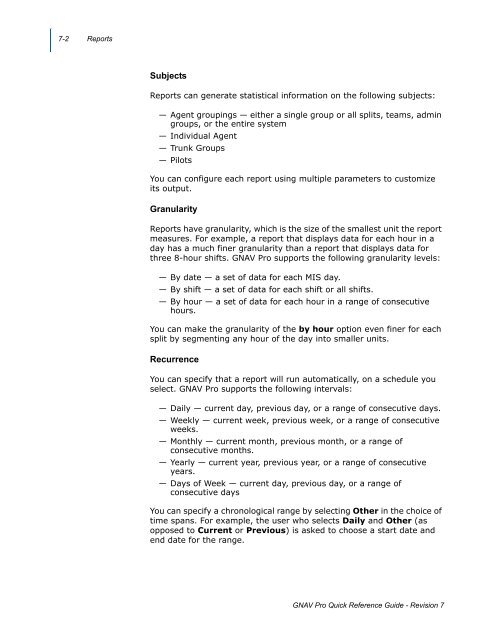GNAV Pro Quick Reference Guide - NEC Corporation of America
GNAV Pro Quick Reference Guide - NEC Corporation of America
GNAV Pro Quick Reference Guide - NEC Corporation of America
You also want an ePaper? Increase the reach of your titles
YUMPU automatically turns print PDFs into web optimized ePapers that Google loves.
7-2 Reports<br />
Subjects<br />
Reports can generate statistical information on the following subjects:<br />
— Agent groupings — either a single group or all splits, teams, admin<br />
groups, or the entire system<br />
— Individual Agent<br />
—Trunk Groups<br />
— Pilots<br />
You can configure each report using multiple parameters to customize<br />
its output.<br />
Granularity<br />
Reports have granularity, which is the size <strong>of</strong> the smallest unit the report<br />
measures. For example, a report that displays data for each hour in a<br />
day has a much finer granularity than a report that displays data for<br />
three 8-hour shifts. <strong>GNAV</strong> <strong>Pro</strong> supports the following granularity levels:<br />
— By date — a set <strong>of</strong> data for each MIS day.<br />
— By shift — a set <strong>of</strong> data for each shift or all shifts.<br />
— By hour — a set <strong>of</strong> data for each hour in a range <strong>of</strong> consecutive<br />
hours.<br />
You can make the granularity <strong>of</strong> the by hour option even finer for each<br />
split by segmenting any hour <strong>of</strong> the day into smaller units.<br />
Recurrence<br />
You can specify that a report will run automatically, on a schedule you<br />
select. <strong>GNAV</strong> <strong>Pro</strong> supports the following intervals:<br />
— Daily — current day, previous day, or a range <strong>of</strong> consecutive days.<br />
— Weekly — current week, previous week, or a range <strong>of</strong> consecutive<br />
weeks.<br />
— Monthly — current month, previous month, or a range <strong>of</strong><br />
consecutive months.<br />
— Yearly — current year, previous year, or a range <strong>of</strong> consecutive<br />
years.<br />
— Days <strong>of</strong> Week — current day, previous day, or a range <strong>of</strong><br />
consecutive days<br />
You can specify a chronological range by selecting Other in the choice <strong>of</strong><br />
time spans. For example, the user who selects Daily and Other (as<br />
opposed to Current or Previous) is asked to choose a start date and<br />
end date for the range.<br />
<strong>GNAV</strong> <strong>Pro</strong> <strong>Quick</strong> <strong>Reference</strong> <strong>Guide</strong> - Revision 7