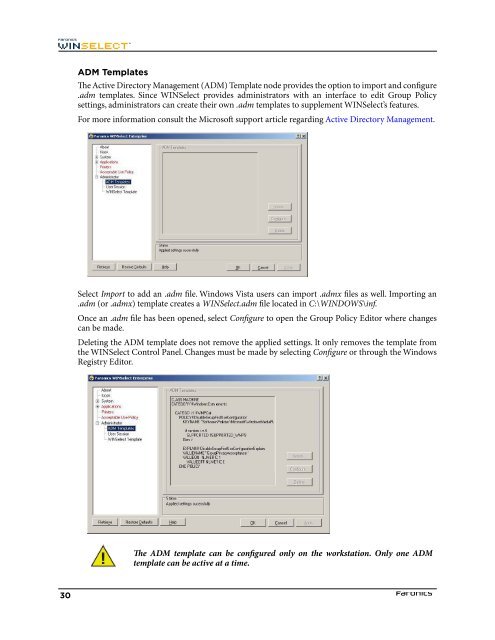Faronics WINSelect Enterprise User Guide
Faronics WINSelect Enterprise User Guide
Faronics WINSelect Enterprise User Guide
You also want an ePaper? Increase the reach of your titles
YUMPU automatically turns print PDFs into web optimized ePapers that Google loves.
ADM Templates<br />
Te Active Directory Management (ADM) Template node provides the option to import and confgure<br />
.adm templates. Since <strong>WINSelect</strong> provides administrators with an interface to edit Group Policy<br />
settings, administrators can create their own .adm templates to supplement <strong>WINSelect</strong>’s features.<br />
For more information consult the Microsof support article regarding Active Directory Management.<br />
Select Import to add an .adm fle. Windows Vista users can import .admx fles as well. Importing an<br />
.adm (or .admx) template creates a <strong>WINSelect</strong>.adm fle located in C:\WINDOWS\inf.<br />
Once an .adm fle has been opened, select Confgure to open the Group Policy Editor where changes<br />
can be made.<br />
Deleting the ADM template does not remove the applied settings. It only removes the template from<br />
the <strong>WINSelect</strong> Control Panel. Changes must be made by selecting Confgure or through the Windows<br />
Registry Editor.<br />
Te ADM template can be confgured only on the workstation. Only one ADM<br />
template can be active at a time.<br />
30