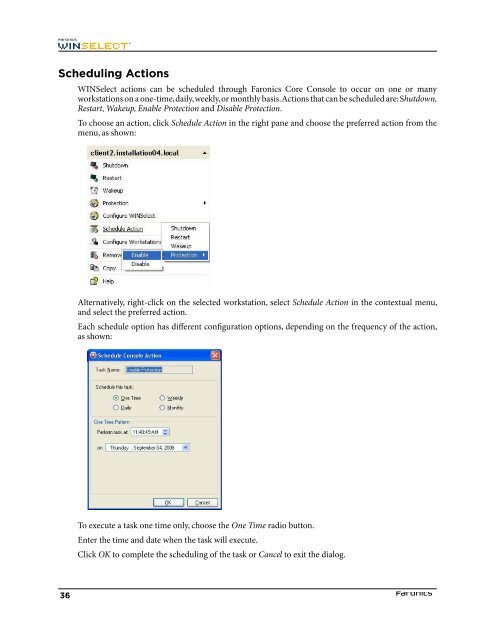Faronics WINSelect Enterprise User Guide
Faronics WINSelect Enterprise User Guide
Faronics WINSelect Enterprise User Guide
You also want an ePaper? Increase the reach of your titles
YUMPU automatically turns print PDFs into web optimized ePapers that Google loves.
Scheduling Actions<br />
<strong>WINSelect</strong> actions can be scheduled through <strong>Faronics</strong> Core Console to occur on one or many<br />
workstations on a one-time, daily, weekly, or monthly basis. Actions that can be scheduled are: Shutdown,<br />
Restart, Wakeup, Enable Protection and Disable Protection.<br />
To choose an action, click Schedule Action in the right pane and choose the preferred action from the<br />
menu, as shown:<br />
Alternatively, right-click on the selected workstation, select Schedule Action in the contextual menu,<br />
and select the preferred action.<br />
Each schedule option has diferent confguration options, depending on the frequency of the action,<br />
as shown:<br />
To execute a task one time only, choose the One Time radio button.<br />
Enter the time and date when the task will execute.<br />
Click OK to complete the scheduling of the task or Cancel to exit the dialog.<br />
36