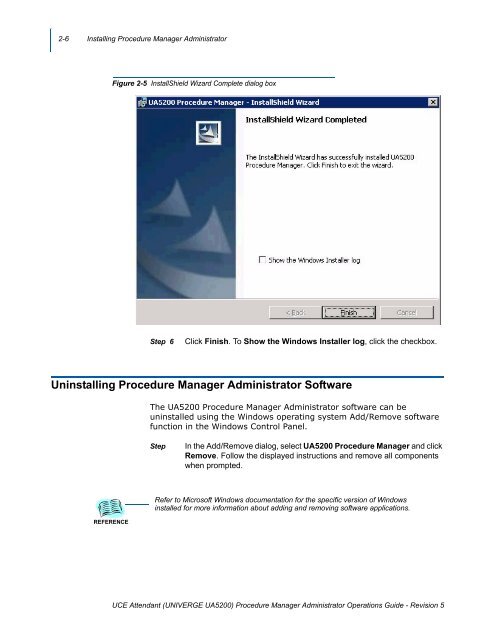UA5200 Procedure Manager Administrator Operations Guide - NEC ...
UA5200 Procedure Manager Administrator Operations Guide - NEC ...
UA5200 Procedure Manager Administrator Operations Guide - NEC ...
Create successful ePaper yourself
Turn your PDF publications into a flip-book with our unique Google optimized e-Paper software.
2-6 Installing <strong>Procedure</strong> <strong>Manager</strong> <strong>Administrator</strong><br />
Figure 2-5 InstallShield Wizard Complete dialog box<br />
Step 6<br />
Click Finish. To Show the Windows Installer log, click the checkbox.<br />
Uninstalling <strong>Procedure</strong> <strong>Manager</strong> <strong>Administrator</strong> Software<br />
The <strong>UA5200</strong> <strong>Procedure</strong> <strong>Manager</strong> <strong>Administrator</strong> software can be<br />
uninstalled using the Windows operating system Add/Remove software<br />
function in the Windows Control Panel.<br />
Step<br />
In the Add/Remove dialog, select <strong>UA5200</strong> <strong>Procedure</strong> <strong>Manager</strong> and click<br />
Remove. Follow the displayed instructions and remove all components<br />
when prompted.<br />
Refer to Microsoft Windows documentation for the specific version of Windows<br />
installed for more information about adding and removing software applications.<br />
REFERENCE<br />
UCE Attendant (UNIVERGE <strong>UA5200</strong>) <strong>Procedure</strong> <strong>Manager</strong> <strong>Administrator</strong> <strong>Operations</strong> <strong>Guide</strong> - Revision 5