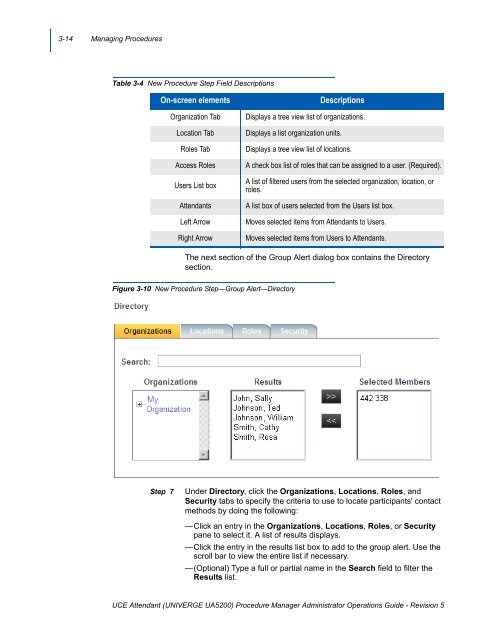UA5200 Procedure Manager Administrator Operations Guide - NEC ...
UA5200 Procedure Manager Administrator Operations Guide - NEC ...
UA5200 Procedure Manager Administrator Operations Guide - NEC ...
Create successful ePaper yourself
Turn your PDF publications into a flip-book with our unique Google optimized e-Paper software.
3-14 Managing <strong>Procedure</strong>s<br />
Table 3-4 New <strong>Procedure</strong> Step Field Descriptions<br />
On-screen elements<br />
Organization Tab<br />
Location Tab<br />
Roles Tab<br />
Access Roles<br />
Users List box<br />
Attendants<br />
Left Arrow<br />
Right Arrow<br />
Descriptions<br />
Displays a tree view list of organizations.<br />
Displays a list organization units.<br />
Displays a tree view list of locations.<br />
A check box list of roles that can be assigned to a user. (Required).<br />
A list of filtered users from the selected organization, location, or<br />
roles.<br />
A list box of users selected from the Users list box.<br />
Moves selected items from Attendants to Users.<br />
Moves selected items from Users to Attendants.<br />
The next section of the Group Alert dialog box contains the Directory<br />
section.<br />
Figure 3-10 New <strong>Procedure</strong> Step—Group Alert—Directory<br />
Step 7<br />
Under Directory, click the Organizations, Locations, Roles, and<br />
Security tabs to specify the criteria to use to locate participants' contact<br />
methods by doing the following:<br />
—Click an entry in the Organizations, Locations, Roles, or Security<br />
pane to select it. A list of results displays.<br />
—Click the entry in the results list box to add to the group alert. Use the<br />
scroll bar to view the entire list if necessary.<br />
—(Optional) Type a full or partial name in the Search field to filter the<br />
Results list.<br />
UCE Attendant (UNIVERGE <strong>UA5200</strong>) <strong>Procedure</strong> <strong>Manager</strong> <strong>Administrator</strong> <strong>Operations</strong> <strong>Guide</strong> - Revision 5