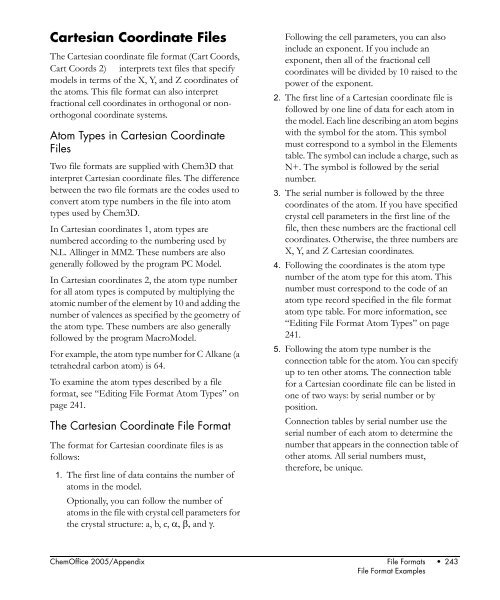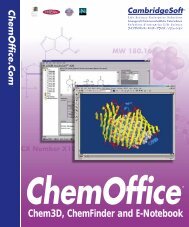Chem3D Users Manual - CambridgeSoft
Chem3D Users Manual - CambridgeSoft
Chem3D Users Manual - CambridgeSoft
You also want an ePaper? Increase the reach of your titles
YUMPU automatically turns print PDFs into web optimized ePapers that Google loves.
Cartesian Coordinate Files<br />
The Cartesian coordinate file format (Cart Coords,<br />
Cart Coords 2) interprets text files that specify<br />
models in terms of the X, Y, and Z coordinates of<br />
the atoms. This file format can also interpret<br />
fractional cell coordinates in orthogonal or nonorthogonal<br />
coordinate systems.<br />
Atom Types in Cartesian Coordinate<br />
Files<br />
Two file formats are supplied with <strong>Chem3D</strong> that<br />
interpret Cartesian coordinate files. The difference<br />
between the two file formats are the codes used to<br />
convert atom type numbers in the file into atom<br />
types used by <strong>Chem3D</strong>.<br />
In Cartesian coordinates 1, atom types are<br />
numbered according to the numbering used by<br />
N.L. Allinger in MM2. These numbers are also<br />
generally followed by the program PC Model.<br />
In Cartesian coordinates 2, the atom type number<br />
for all atom types is computed by multiplying the<br />
atomic number of the element by 10 and adding the<br />
number of valences as specified by the geometry of<br />
the atom type. These numbers are also generally<br />
followed by the program MacroModel.<br />
For example, the atom type number for C Alkane (a<br />
tetrahedral carbon atom) is 64.<br />
To examine the atom types described by a file<br />
format, see “Editing File Format Atom Types” on<br />
page 241.<br />
The Cartesian Coordinate File Format<br />
The format for Cartesian coordinate files is as<br />
follows:<br />
1. The first line of data contains the number of<br />
atoms in the model.<br />
Optionally, you can follow the number of<br />
atoms in the file with crystal cell parameters for<br />
the crystal structure: a, b, c, α, β, and γ.<br />
Following the cell parameters, you can also<br />
include an exponent. If you include an<br />
exponent, then all of the fractional cell<br />
coordinates will be divided by 10 raised to the<br />
power of the exponent.<br />
2. The first line of a Cartesian coordinate file is<br />
followed by one line of data for each atom in<br />
the model. Each line describing an atom begins<br />
with the symbol for the atom. This symbol<br />
must correspond to a symbol in the Elements<br />
table. The symbol can include a charge, such as<br />
N+. The symbol is followed by the serial<br />
number.<br />
3. The serial number is followed by the three<br />
coordinates of the atom. If you have specified<br />
crystal cell parameters in the first line of the<br />
file, then these numbers are the fractional cell<br />
coordinates. Otherwise, the three numbers are<br />
X, Y, and Z Cartesian coordinates.<br />
4. Following the coordinates is the atom type<br />
number of the atom type for this atom. This<br />
number must correspond to the code of an<br />
atom type record specified in the file format<br />
atom type table. For more information, see<br />
“Editing File Format Atom Types” on page<br />
241.<br />
5. Following the atom type number is the<br />
connection table for the atom. You can specify<br />
up to ten other atoms. The connection table<br />
for a Cartesian coordinate file can be listed in<br />
one of two ways: by serial number or by<br />
position.<br />
Connection tables by serial number use the<br />
serial number of each atom to determine the<br />
number that appears in the connection table of<br />
other atoms. All serial numbers must,<br />
therefore, be unique.<br />
Appendices<br />
ChemOffice 2005/Appendix File Formats • 243<br />
File Format Examples