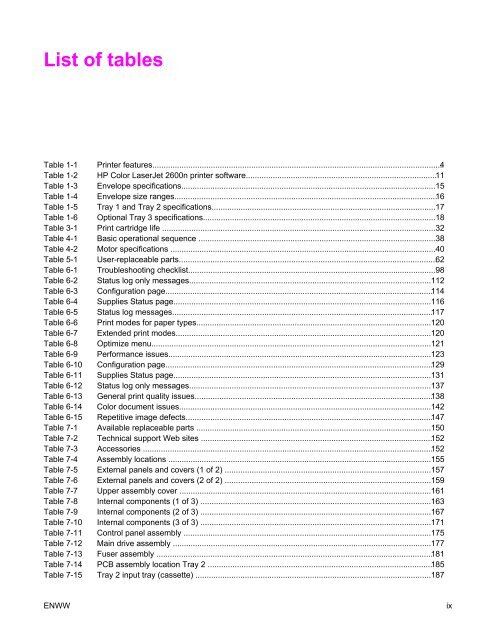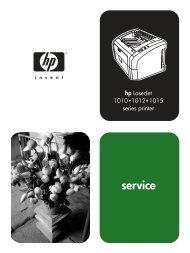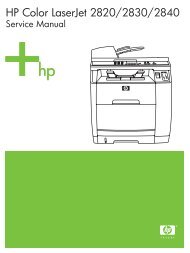HP Color LaserJet 2600n Service Manual - ENWW - Market Point
HP Color LaserJet 2600n Service Manual - ENWW - Market Point
HP Color LaserJet 2600n Service Manual - ENWW - Market Point
You also want an ePaper? Increase the reach of your titles
YUMPU automatically turns print PDFs into web optimized ePapers that Google loves.
List of tables<br />
Table 1-1 Printer features.................................................................................................................................4<br />
Table 1-2 <strong>HP</strong> <strong>Color</strong> <strong>LaserJet</strong> <strong>2600n</strong> printer software.....................................................................................11<br />
Table 1-3 Envelope specifications..................................................................................................................15<br />
Table 1-4 Envelope size ranges.....................................................................................................................16<br />
Table 1-5 Tray 1 and Tray 2 specifications....................................................................................................17<br />
Table 1-6 Optional Tray 3 specifications........................................................................................................18<br />
Table 3-1 Print cartridge life ..........................................................................................................................32<br />
Table 4-1 Basic operational sequence ..........................................................................................................38<br />
Table 4-2 Motor specifications .......................................................................................................................40<br />
Table 5-1 User-replaceable parts...................................................................................................................62<br />
Table 6-1 Troubleshooting checklist...............................................................................................................98<br />
Table 6-2 Status log only messages............................................................................................................112<br />
Table 6-3 Configuration page.......................................................................................................................114<br />
Table 6-4 Supplies Status page...................................................................................................................116<br />
Table 6-5 Status log messages....................................................................................................................117<br />
Table 6-6 Print modes for paper types.........................................................................................................120<br />
Table 6-7 Extended print modes..................................................................................................................120<br />
Table 6-8 Optimize menu.............................................................................................................................121<br />
Table 6-9 Performance issues......................................................................................................................123<br />
Table 6-10 Configuration page.......................................................................................................................129<br />
Table 6-11 Supplies Status page...................................................................................................................131<br />
Table 6-12 Status log only messages............................................................................................................137<br />
Table 6-13 General print quality issues..........................................................................................................138<br />
Table 6-14 <strong>Color</strong> document issues.................................................................................................................142<br />
Table 6-15 Repetitive image defects..............................................................................................................147<br />
Table 7-1 Available replaceable parts .........................................................................................................150<br />
Table 7-2 Technical support Web sites .......................................................................................................152<br />
Table 7-3 Accessories .................................................................................................................................152<br />
Table 7-4 Assembly locations ......................................................................................................................155<br />
Table 7-5 External panels and covers (1 of 2) ............................................................................................157<br />
Table 7-6 External panels and covers (2 of 2) ............................................................................................159<br />
Table 7-7 Upper assembly cover .................................................................................................................161<br />
Table 7-8 Internal components (1 of 3) .......................................................................................................163<br />
Table 7-9 Internal components (2 of 3) .......................................................................................................167<br />
Table 7-10 Internal components (3 of 3) .......................................................................................................171<br />
Table 7-11 Control panel assembly ...............................................................................................................175<br />
Table 7-12 Main drive assembly ....................................................................................................................177<br />
Table 7-13 Fuser assembly ...........................................................................................................................181<br />
Table 7-14 PCB assembly location Tray 2 ....................................................................................................185<br />
Table 7-15 Tray 2 input tray (cassette) .........................................................................................................187<br />
<strong>ENWW</strong> ix