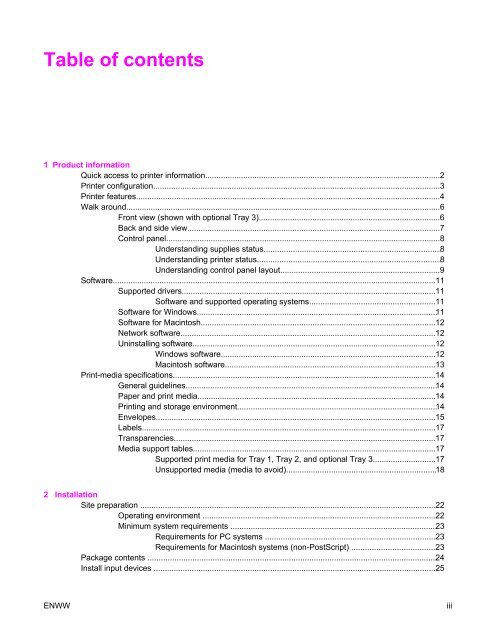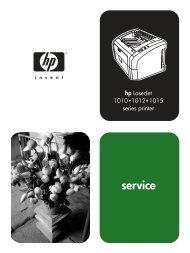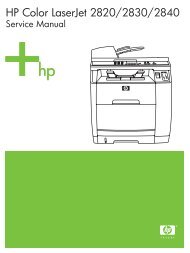HP Color LaserJet 2600n Service Manual - ENWW - Market Point
HP Color LaserJet 2600n Service Manual - ENWW - Market Point
HP Color LaserJet 2600n Service Manual - ENWW - Market Point
Create successful ePaper yourself
Turn your PDF publications into a flip-book with our unique Google optimized e-Paper software.
Table of contents<br />
1 Product information<br />
Quick access to printer information.........................................................................................................2<br />
Printer configuration................................................................................................................................3<br />
Printer features........................................................................................................................................4<br />
Walk around.............................................................................................................................................6<br />
Front view (shown with optional Tray 3).................................................................................6<br />
Back and side view.................................................................................................................7<br />
Control panel...........................................................................................................................8<br />
Understanding supplies status...............................................................................8<br />
Understanding printer status..................................................................................8<br />
Understanding control panel layout.......................................................................9<br />
Software.................................................................................................................................................11<br />
Supported drivers..................................................................................................................11<br />
Software and supported operating systems........................................................11<br />
Software for Windows...........................................................................................................11<br />
Software for Macintosh.........................................................................................................12<br />
Network software..................................................................................................................12<br />
Uninstalling software.............................................................................................................12<br />
Windows software................................................................................................12<br />
Macintosh software..............................................................................................13<br />
Print-media specifications......................................................................................................................14<br />
General guidelines................................................................................................................14<br />
Paper and print media...........................................................................................................14<br />
Printing and storage environment.........................................................................................14<br />
Envelopes.............................................................................................................................15<br />
Labels....................................................................................................................................17<br />
Transparencies.....................................................................................................................17<br />
Media support tables.............................................................................................................17<br />
Supported print media for Tray 1, Tray 2, and optional Tray 3............................17<br />
Unsupported media (media to avoid)...................................................................18<br />
2 Installation<br />
Site preparation ....................................................................................................................................22<br />
Operating environment ........................................................................................................22<br />
Minimum system requirements ............................................................................................23<br />
Requirements for PC systems ............................................................................23<br />
Requirements for Macintosh systems (non-PostScript) .....................................23<br />
Package contents .................................................................................................................................24<br />
Install input devices ..............................................................................................................................25<br />
<strong>ENWW</strong> iii