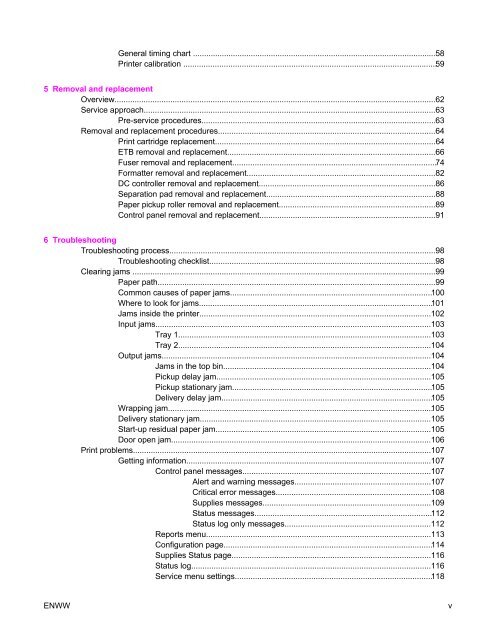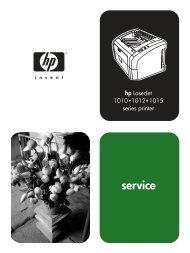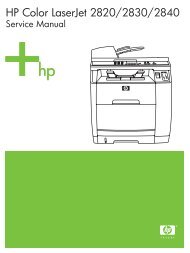HP Color LaserJet 2600n Service Manual - ENWW - Market Point
HP Color LaserJet 2600n Service Manual - ENWW - Market Point
HP Color LaserJet 2600n Service Manual - ENWW - Market Point
You also want an ePaper? Increase the reach of your titles
YUMPU automatically turns print PDFs into web optimized ePapers that Google loves.
General timing chart .............................................................................................................58<br />
Printer calibration .................................................................................................................59<br />
5 Removal and replacement<br />
Overview................................................................................................................................................62<br />
<strong>Service</strong> approach...................................................................................................................................63<br />
Pre-service procedures.........................................................................................................63<br />
Removal and replacement procedures.................................................................................................64<br />
Print cartridge replacement...................................................................................................64<br />
ETB removal and replacement.............................................................................................66<br />
Fuser removal and replacement...........................................................................................74<br />
Formatter removal and replacement....................................................................................82<br />
DC controller removal and replacement...............................................................................86<br />
Separation pad removal and replacement............................................................................88<br />
Paper pickup roller removal and replacement......................................................................89<br />
Control panel removal and replacement...............................................................................91<br />
6 Troubleshooting<br />
Troubleshooting process.......................................................................................................................98<br />
Troubleshooting checklist.....................................................................................................98<br />
Clearing jams ........................................................................................................................................99<br />
Paper path............................................................................................................................99<br />
Common causes of paper jams..........................................................................................100<br />
Where to look for jams........................................................................................................101<br />
Jams inside the printer........................................................................................................102<br />
Input jams...........................................................................................................................103<br />
Tray 1.................................................................................................................103<br />
Tray 2.................................................................................................................104<br />
Output jams.........................................................................................................................104<br />
Jams in the top bin.............................................................................................104<br />
Pickup delay jam................................................................................................105<br />
Pickup stationary jam.........................................................................................105<br />
Delivery delay jam..............................................................................................105<br />
Wrapping jam......................................................................................................................105<br />
Delivery stationary jam.......................................................................................................105<br />
Start-up residual paper jam................................................................................................105<br />
Door open jam....................................................................................................................106<br />
Print problems......................................................................................................................................107<br />
Getting information..............................................................................................................107<br />
Control panel messages....................................................................................107<br />
Alert and warning messages.............................................................107<br />
Critical error messages.....................................................................108<br />
Supplies messages...........................................................................109<br />
Status messages...............................................................................112<br />
Status log only messages.................................................................112<br />
Reports menu.....................................................................................................113<br />
Configuration page.............................................................................................114<br />
Supplies Status page.........................................................................................116<br />
Status log...........................................................................................................116<br />
<strong>Service</strong> menu settings........................................................................................118<br />
<strong>ENWW</strong> v