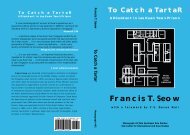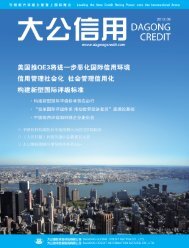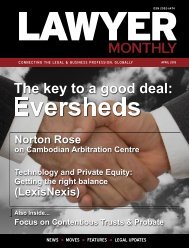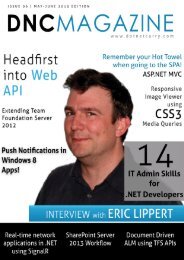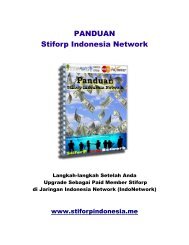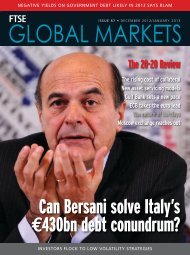Eric lippert - Amazon Web Services
Eric lippert - Amazon Web Services
Eric lippert - Amazon Web Services
Create successful ePaper yourself
Turn your PDF publications into a flip-book with our unique Google optimized e-Paper software.
In the next step, we will assign ‘send an email’ to the creator of<br />
the document about the approval status of the workflow, with the<br />
comments from the approver. Click on “these users”. Now format<br />
your mail as described below –<br />
1. To – Current Item Created By (User who created current item).<br />
2. CC – Sam Robert (Manager/Approver).<br />
3. Add or Change Lookup with the message as shown below –<br />
You will see our workflow “CustomerProfileApprovalWorkflow”. To<br />
start the workflow, click on the<br />
“CustomerProfileApprovalWorkflow”. Now check your Workflow<br />
tasks list. You will see a task has been added in it. Complete the<br />
task by approving or rejecting the customer profile.<br />
Once the email formatting is done, click on “OK” button.<br />
Check your email box and check the Customer Profile Status<br />
Library, you will see a mail and document copy.<br />
Finally we will setup the Workflow Task to copy the document<br />
from “Customer Profile” into “Customer Profiles Status” document<br />
library with the status of the document as shown below –<br />
That is all. Your workflow is ready for the deployment.<br />
Save the workflow and click on Publish workflow button from the<br />
“Workflow” ribbon.<br />
The Workflow in Action<br />
Now let’s create a word document and upload it into Customer<br />
Profiles document library of our SharePoint site.<br />
Once the document is uploaded, click on the “Workflows” by<br />
selecting the document as shown here –<br />
Conclusion<br />
To summarize, we saw how to install and configure Workflow<br />
Manager for SharePoint Server 2013 and use Visio and Sharepoint<br />
Designer to design, import, implement and deploy the workflow.<br />
We only had a very brief look at Workflow Development in<br />
SharePoint 2013. It has come a long way now and has enough<br />
components out of the box to support complex business<br />
processes. As with most Microsoft Business Software, it comes with<br />
excellent Tooling Support to make things as easy as possible for<br />
the ‘non-coding’ end user<br />
Pravinkumar works as a freelance<br />
corporate trainer and consultant on<br />
Microsoft Technologies. He is also<br />
passionate about technologies like<br />
SharePoint, ASP.NET, WCF. Pravin enjoys<br />
reading and writing technical articles. You<br />
can follow Pravinkumar on Twitter @pravindotnet and read<br />
his articles at bit.ly/pravindnc<br />
DNcmagazine www.dotnetcurry.com | 47