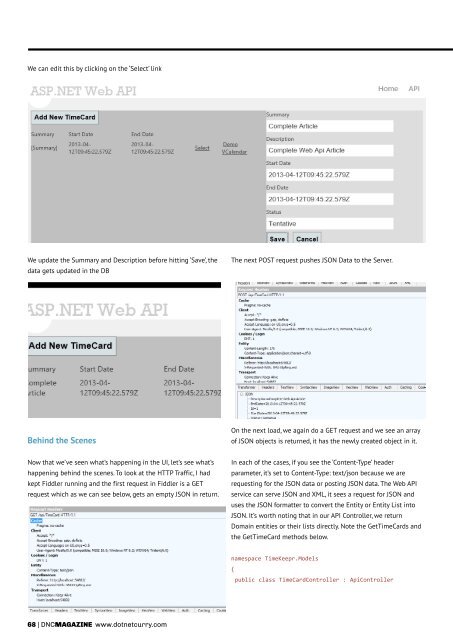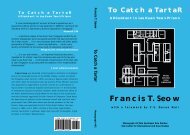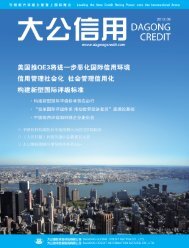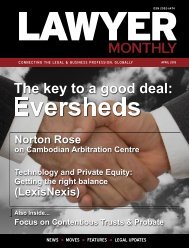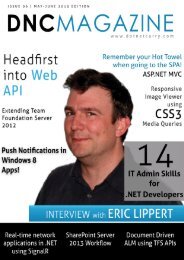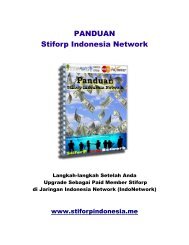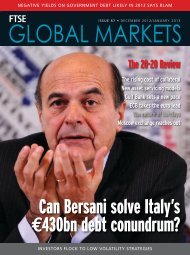Eric lippert - Amazon Web Services
Eric lippert - Amazon Web Services
Eric lippert - Amazon Web Services
Create successful ePaper yourself
Turn your PDF publications into a flip-book with our unique Google optimized e-Paper software.
We can edit this by clicking on the ‘Select’ link<br />
We update the Summary and Description before hitting ‘Save’, the<br />
data gets updated in the DB<br />
The next POST request pushes JSON Data to the Server.<br />
Behind the Scenes<br />
On the next load, we again do a GET request and we see an array<br />
of JSON objects is returned, it has the newly created object in it.<br />
Now that we’ve seen what’s happening in the UI, let’s see what’s<br />
happening behind the scenes. To look at the HTTP Traffic, I had<br />
kept Fiddler running and the first request in Fiddler is a GET<br />
request which as we can see below, gets an empty JSON in return.<br />
In each of the cases, if you see the ‘Content-Type’ header<br />
parameter, it’s set to Content-Type: text/json because we are<br />
requesting for the JSON data or posting JSON data. The <strong>Web</strong> API<br />
service can serve JSON and XML, it sees a request for JSON and<br />
uses the JSON formatter to convert the Entity or Entity List into<br />
JSON. It’s worth noting that in our API Controller, we return<br />
Domain entities or their lists directly. Note the GetTimeCards and<br />
the GetTimeCard methods below.<br />
namespace TimeKeepr.Models<br />
{<br />
public class TimeCardController : ApiController<br />
68 | DNCmagazine www.dotnetcurry.com