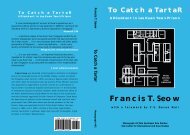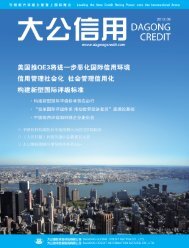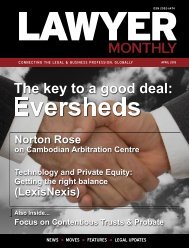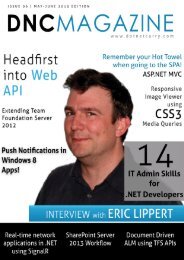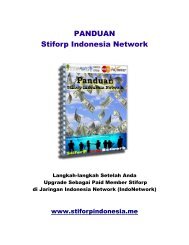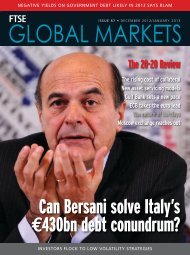Eric lippert - Amazon Web Services
Eric lippert - Amazon Web Services
Eric lippert - Amazon Web Services
Create successful ePaper yourself
Turn your PDF publications into a flip-book with our unique Google optimized e-Paper software.
Provide a Database Name, an Admin User and Password. Select<br />
a Region that is closest to where you anticipate most traffic will<br />
come from. Click on the ‘Complete’ button to finish the Wizard.<br />
Azure will initiate the Service creation process.<br />
selectively or via a broadcast.<br />
Setting up the UI<br />
The UI is very simple and won’t be winning any App Design<br />
contests. All it has is three labels, three text boxes and a Send<br />
Message Button.<br />
11. Once the service is ready, click on it to navigate to the<br />
Dashboard. In the dashboard, select the ‘PUSH’ tab to configure<br />
push notifications. For Windows Application Credentials, provide<br />
the Client Secret and Package SID we noted down earlier. Click on<br />
‘Save’ at the bottom of the screen to save the changes<br />
immediately.<br />
Sending and Saving Data to Azure Mobile Service<br />
Now that we have the UI setup, let’s work on saving data. To do<br />
this, we have to switch back to the Mobile Service Dashboard.<br />
Your App as well as Mobile Service is now set to work with WNS.<br />
Building the Messaging Functionality<br />
Now that we are all set, quick recap of what needs to be done<br />
from here on<br />
1. Setup our App to have three fields,<br />
a. MyId – Current User’s Id<br />
b. TweetText – Text of the FT or the FDM<br />
c. ToID – An optional ID to send FDMs to.<br />
1. Add the FakeTweetsMessage Table and click OK. The columns<br />
will get created automatically once we post our Entity to it.<br />
2. Save the above data in Azure Database. We’ll use Azure Mobile<br />
<strong>Services</strong> for the same.<br />
3. Write Code to retrieve Channel IDs<br />
4. Utilize Channel IDs to send Push Notifications to others either<br />
DNcmagazine www.dotnetcurry.com | 75