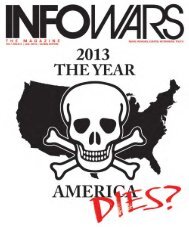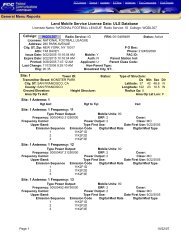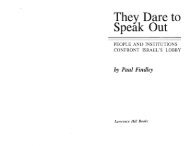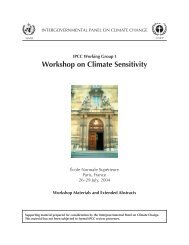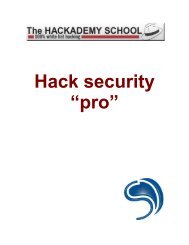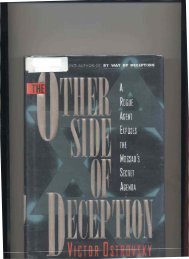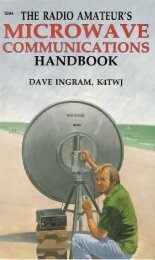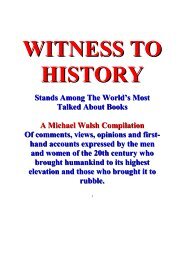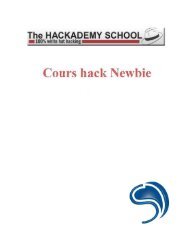A License Plate Recognition and Speed Detection System - Index of
A License Plate Recognition and Speed Detection System - Index of
A License Plate Recognition and Speed Detection System - Index of
You also want an ePaper? Increase the reach of your titles
YUMPU automatically turns print PDFs into web optimized ePapers that Google loves.
opens a submenu that sets the camera’s frame rate, i.e. 30fps, 15fps, 7.5fps, etc. The “LPR” main<br />
menu item contains comm<strong>and</strong>s to set the intensity threshold <strong>and</strong> also comm<strong>and</strong>s to start <strong>and</strong> stop<br />
recording plate numbers to a file. There are two other application windows in addition to the<br />
main window. They are the “Processed Image” window <strong>and</strong> the “<strong>License</strong> <strong>Plate</strong> Detected”<br />
window. They are shown below.<br />
Processed Image Window <strong>License</strong> <strong>Plate</strong> Detected Window<br />
Fig. 38 Processed image Fig. 39 <strong>License</strong> number detected<br />
The “Processed Image” window shows live video from the webcam that has gone through image<br />
processing. Image processing functions create a black <strong>and</strong> white image where pixel values are<br />
either black (0) or white (1). The “<strong>License</strong> <strong>Plate</strong> Detected” shows the last license plate number<br />
detected <strong>and</strong> the speed the vehicle was traveling. The license plate number shown in this window<br />
is not an image but text. The three application windows show how the s<strong>of</strong>tware converts live<br />
video to license plate number data.<br />
54