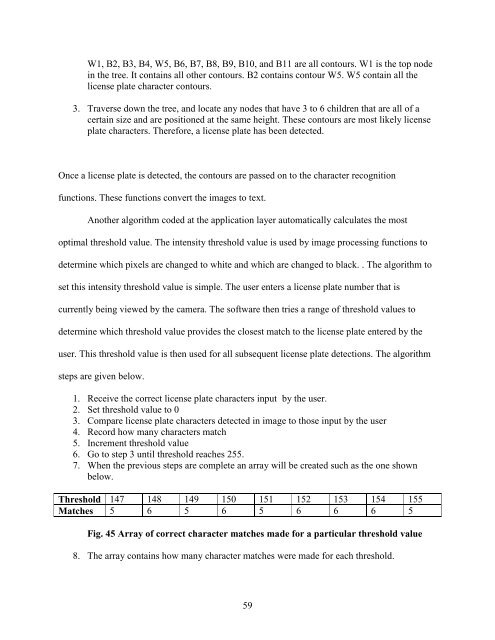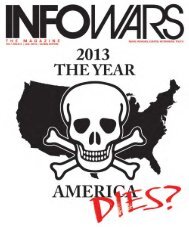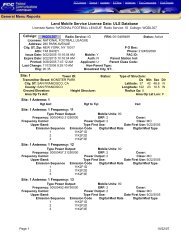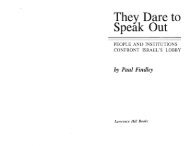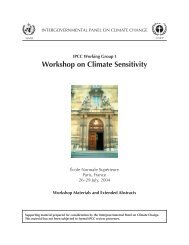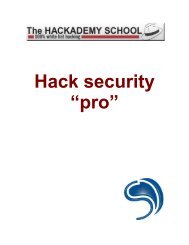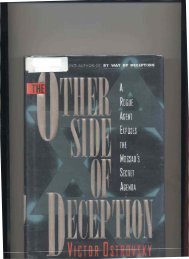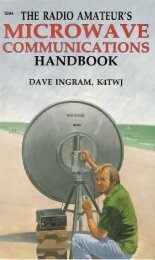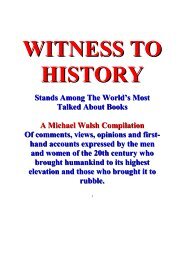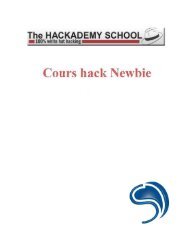A License Plate Recognition and Speed Detection System - Index of
A License Plate Recognition and Speed Detection System - Index of
A License Plate Recognition and Speed Detection System - Index of
Create successful ePaper yourself
Turn your PDF publications into a flip-book with our unique Google optimized e-Paper software.
W1, B2, B3, B4, W5, B6, B7, B8, B9, B10, <strong>and</strong> B11 are all contours. W1 is the top node<br />
in the tree. It contains all other contours. B2 contains contour W5. W5 contain all the<br />
license plate character contours.<br />
3. Traverse down the tree, <strong>and</strong> locate any nodes that have 3 to 6 children that are all <strong>of</strong> a<br />
certain size <strong>and</strong> are positioned at the same height. These contours are most likely license<br />
plate characters. Therefore, a license plate has been detected.<br />
Once a license plate is detected, the contours are passed on to the character recognition<br />
functions. These functions convert the images to text.<br />
Another algorithm coded at the application layer automatically calculates the most<br />
optimal threshold value. The intensity threshold value is used by image processing functions to<br />
determine which pixels are changed to white <strong>and</strong> which are changed to black. . The algorithm to<br />
set this intensity threshold value is simple. The user enters a license plate number that is<br />
currently being viewed by the camera. The s<strong>of</strong>tware then tries a range <strong>of</strong> threshold values to<br />
determine which threshold value provides the closest match to the license plate entered by the<br />
user. This threshold value is then used for all subsequent license plate detections. The algorithm<br />
steps are given below.<br />
1. Receive the correct license plate characters input by the user.<br />
2. Set threshold value to 0<br />
3. Compare license plate characters detected in image to those input by the user<br />
4. Record how many characters match<br />
5. Increment threshold value<br />
6. Go to step 3 until threshold reaches 255.<br />
7. When the previous steps are complete an array will be created such as the one shown<br />
below.<br />
Threshold 147 148 149 150 151 152 153 154 155<br />
Matches 5 6 5 6 5 6 6 6 5<br />
Fig. 45 Array <strong>of</strong> correct character matches made for a particular threshold value<br />
8. The array contains how many character matches were made for each threshold.<br />
59