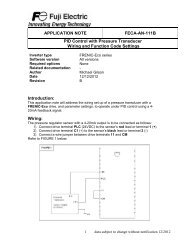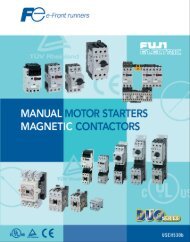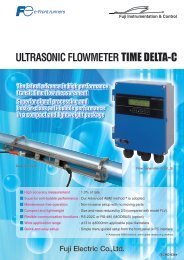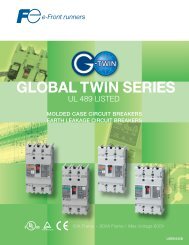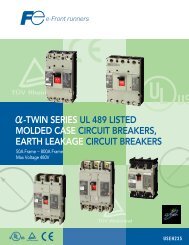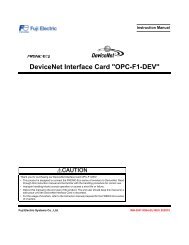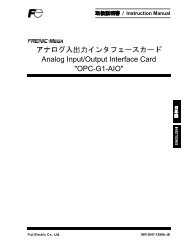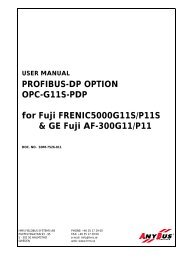- Page 1 and 2: MEH448d
- Page 3 and 4: Copyright © 2002-2009 Fuji Electri
- Page 5 and 6: FRENIC-Multi Name Document number D
- Page 7 and 8: CHAPTER 1 OVERVIEW1 Table of Conten
- Page 9 and 10: CHAPTER 7 Metasys N2 (N2 PROTOCOL)1
- Page 12 and 13: 1.1 Features The functions listed b
- Page 14 and 15: CHAPTER 2 COMMON SPECIFICATIONS Thi
- Page 16 and 17: 2.1 Specifications of RS-485 Commun
- Page 18 and 19: 2.1.1 Specification of the RJ-45 co
- Page 20 and 21: 2-5 2.1 Specifications 2.1.3 RJ-45
- Page 24 and 25: 2-9 2.2 Connections (2) Connection
- Page 26 and 27: 2-11 2.2 Connections (4) Multidrop
- Page 28 and 29: (a ) RS-485 communications card (fo
- Page 30 and 31: 2.2.3 Devices for connection 2-15 2
- Page 32 and 33: Separating the grounding 2-17 2.2 C
- Page 34 and 35: 2.3.2 Link functions (operation sel
- Page 36 and 37: 2-21 2.3 Switching to Communication
- Page 38 and 39: Baud rate (y04, y14) Set a baud rat
- Page 40 and 41: 2.5 Selecting the Method of Storing
- Page 42: CHAPTER 3 Modbus RTU PROTOCOL This
- Page 45 and 46: 3.1.3 Message frames As shown below
- Page 47 and 48: 3.1.4 Message categories There are
- Page 49 and 50: How to set a query - When the stati
- Page 51 and 52: Interpretation of normal response -
- Page 53 and 54: Interpretation of normal response -
- Page 55 and 56: 3.2 Host Side Procedures 3.2.1 Inve
- Page 57 and 58: 3.2.3 Receiving preparation complet
- Page 59 and 60: 3.3.2 Operations in case of errors
- Page 61 and 62: When y02 = 3 (mode in which the inv
- Page 63 and 64: START Initial setting Remainder R
- Page 65 and 66: Table 3.13 CRC data calculation tab
- Page 68 and 69: 4.1 Messages 4.1.1 Message formats
- Page 70 and 71: Byte Field ASCII format Value Table
- Page 72 and 73:
Table 4.3 ACK frame 4-5 4.1 Message
- Page 74 and 75:
[2] Optional frame This section des
- Page 76 and 77:
Byte Polling response frame [invert
- Page 78 and 79:
4.1.3 Descriptions of fields [1] Co
- Page 80 and 81:
4.1.4 Communications examples 4-13
- Page 82 and 83:
4.2 Host Side Procedures 4.2.1 Inve
- Page 84 and 85:
4.3 Communications Errors 4.3.1 Cat
- Page 86:
CHAPTER 5 FUNCTION CODES AND DATA F
- Page 89 and 90:
5.1.2 Command data [1] List of comm
- Page 91 and 92:
[3] Operation command data Table 5.
- Page 93 and 94:
Table 5.5 Relation between operatio
- Page 95 and 96:
[5] Universal DO and universal AO (
- Page 97 and 98:
Table 5.9 Monitor data 1 function c
- Page 99 and 100:
Table 5.11 Monitor data 1 function
- Page 101 and 102:
Table 5.13 Monitor data 1 function
- Page 103 and 104:
Table 5.14 Keypad-related function
- Page 105 and 106:
*1 Operation command source code In
- Page 107 and 108:
Table 5.14 Keypad-related function
- Page 109 and 110:
Table 5.15 Keypad-related function
- Page 111 and 112:
Table 5.16 Keypad-related function
- Page 113 and 114:
5.2 Data Formats 5.2.1 List of data
- Page 115 and 116:
Table 5.18 List of data format numb
- Page 117 and 118:
Code Table 5.19 List of data format
- Page 119 and 120:
Table 5.21 List of data format numb
- Page 121 and 122:
Table 5.22 List of data format numb
- Page 123 and 124:
Table 5.23 List of data format numb
- Page 125 and 126:
Table 5.25 List of data format numb
- Page 127 and 128:
Table 5.27 List of data format numb
- Page 129 and 130:
Table 5.29 List of data format numb
- Page 131 and 132:
Table 5.30 List of data format numb
- Page 133 and 134:
Table 5.32 List of data format numb
- Page 135 and 136:
Data format [7] Decimal data (posit
- Page 137 and 138:
Data format [11] Capacity code (uni
- Page 139 and 140:
Data format [17] Model code 15 14 1
- Page 141 and 142:
Data format [23] Polarity + decimal
- Page 143 and 144:
Data format [40] Alarm factor 15 14
- Page 145 and 146:
Data format [68] Frequency command
- Page 148 and 149:
===Appendix=== CHAPTER 6 FLOOR LEVE
- Page 150 and 151:
6.1 Messages 6.1.1 polling/selectin
- Page 152 and 153:
6.5 Strategies 6.5.1 Monitoring 6-3
- Page 154 and 155:
6.6.5 Analog Inputs monitor 6-5 6.6
- Page 156 and 157:
Point Number Point Type Table 6.3 P
- Page 158 and 159:
Table 6.4 Point Database for FLN. P
- Page 160:
It is similar for the lower limit v
- Page 164 and 165:
7.1 Messages 7.1.1 Transmission Spe
- Page 166 and 167:
7.4 Read / Write Parameter Read Par
- Page 168 and 169:
Support Command List 2 Message Comm
- Page 170:
Support Command List 4 Message Comm
- Page 173:
Fuji Electric Systems Co., Ltd. Sta