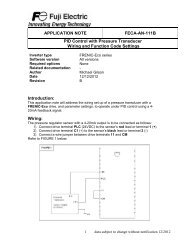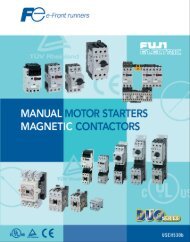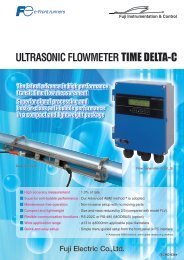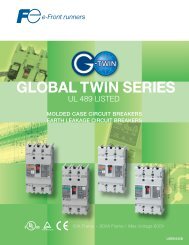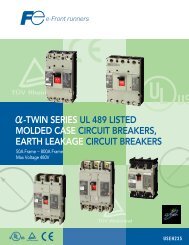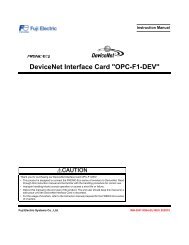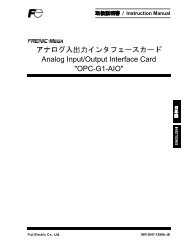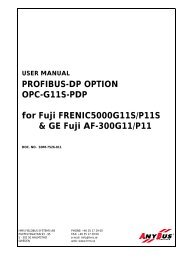RS-485 User's Manual MEH448d - Fuji Electric America
RS-485 User's Manual MEH448d - Fuji Electric America
RS-485 User's Manual MEH448d - Fuji Electric America
Create successful ePaper yourself
Turn your PDF publications into a flip-book with our unique Google optimized e-Paper software.
No response error detection time (y08, y18)<br />
In a system designed to be sure to access a<br />
station (inverter) managed by a host within a<br />
specific period of time, access may be lost during<br />
<strong>RS</strong>-<strong>485</strong> communications due to wire disconnec-<br />
tions. In such a case, the inverter starts the<br />
operation of communications error set up by y02<br />
and y12 if the inverter detects the symptom and<br />
access is still lost even after the communications<br />
disconnection detection time has passed.<br />
Response interval (y09, y19)<br />
2-24<br />
Table 2.13 No response error<br />
detection time<br />
Data Function<br />
0 No response error<br />
detection disabled<br />
1 to 60 Detecting time from 1<br />
to 60 seconds<br />
Set the time from the completion of receipt of a request from the host, to the return of response<br />
to it. Even in a slow processing device, timing can be adjusted by changing the response<br />
interval time.<br />
- Data setting range: 0.00 to 1.00 (second)<br />
Host Request<br />
Inverter Response<br />
t1<br />
t1 = Response interval time + α<br />
α: The processing time within the inverter. It depends on the timing and command given.<br />
For further information, see the procedure for each protocol on the host below:<br />
Modbus RTU protocol → Chapter 3 "3.2 Host Side Procedures"<br />
<strong>Fuji</strong> general-purpose inverter protocol → Chapter "4.2 Host Side Procedures"<br />
- Setting when FRENIC Loader is connected<br />
Set the response interval time according to the performance and conditions of the personal<br />
computer and converter (<strong>RS</strong>-232C TO <strong>RS</strong>-<strong>485</strong> converter, etc.).<br />
(Some converters monitor the communications status and use a timer to switch<br />
transmission/receiving.)<br />
Protocol select (y10, y20)<br />
Select a communications protocol.<br />
- Setting when FRENIC Loader is connected<br />
Select the protocol for FRENIC Loader<br />
commands (y10 = 1).<br />
Table 2.14 Protocol select<br />
Data Protocol<br />
0 Modbus RTU<br />
1 FRENIC Loader<br />
(supported by y10 only)<br />
2 <strong>Fuji</strong> general-purpose inverter<br />
3*1 N2 Protocol<br />
*1 Applicable only with FRN□□F1□-□A,<br />
FRN□□F1□-□C, FRN□□F1□-□E and<br />
FRN□□F1□-□U