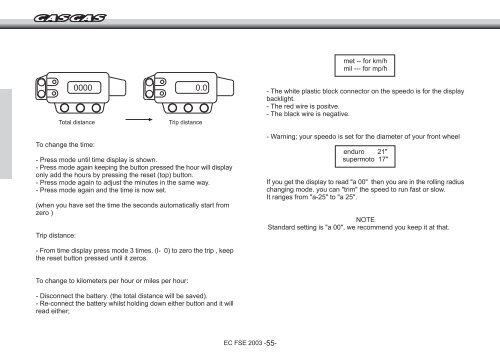You also want an ePaper? Increase the reach of your titles
YUMPU automatically turns print PDFs into web optimized ePapers that Google loves.
To change the time:<br />
- Press mode until time display is shown.<br />
- Press mode again keeping the button pressed the hour will display<br />
only add the hours by pressing the reset (top) button.<br />
- Press mode again to adjust the minutes in the same way.<br />
- Press mode again and the time is now set.<br />
(when you have set the time the seconds automatically start from<br />
zero )<br />
Trip distance:<br />
0000<br />
Total distance<br />
- From time display press mode 3 times. (l- 0) to zero the trip , keep<br />
the reset button pressed until it zeros.<br />
To change to kilometers per hour or miles per hour:<br />
0.0<br />
Trip distance<br />
- Disconnect the battery. (the total distance will be saved).<br />
- Re-connect the battery whilst holding down either button and it will<br />
read either;<br />
EC FSE 2003 -55-<br />
met -- for km/h<br />
mil --- for mp/h<br />
- The white plastic block connector on the speedo is for the display<br />
backlight.<br />
- The red wire is positve.<br />
- The black wire is negative.<br />
- Warning; your speedo is set for the diameter of your front wheel<br />
enduro 21"<br />
supermoto 17"<br />
If you get the display to read "a 00" then you are in the rolling radius<br />
changing mode. you can "trim" the speed to run fast or slow.<br />
It ranges from "a-25" to "a 25".<br />
NOTE<br />
Standard setting is "a 00", we recommend you keep it at that.