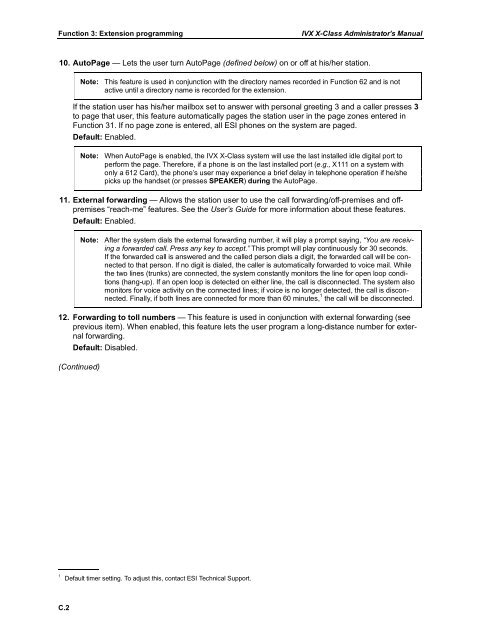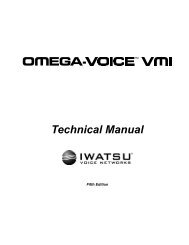IVX X-Class Administrator's Manual
IVX X-Class Administrator's Manual
IVX X-Class Administrator's Manual
Create successful ePaper yourself
Turn your PDF publications into a flip-book with our unique Google optimized e-Paper software.
Function 3: Extension programming<br />
<strong>IVX</strong> X-<strong>Class</strong> Administrator’s <strong>Manual</strong><br />
10. AutoPage — Lets the user turn AutoPage (defined below) on or off at his/her station.<br />
Note: This feature is used in conjunction with the directory names recorded in Function 62 and is not<br />
active until a directory name is recorded for the extension.<br />
If the station user has his/her mailbox set to answer with personal greeting 3 and a caller presses 3<br />
to page that user, this feature automatically pages the station user in the page zones entered in<br />
Function 31. If no page zone is entered, all ESI phones on the system are paged.<br />
Default: Enabled.<br />
Note: When AutoPage is enabled, the <strong>IVX</strong> X-<strong>Class</strong> system will use the last installed idle digital port to<br />
perform the page. Therefore, if a phone is on the last installed port (e.g., X111 on a system with<br />
only a 612 Card), the phone’s user may experience a brief delay in telephone operation if he/she<br />
picks up the handset (or presses SPEAKER) during the AutoPage.<br />
11. External forwarding — Allows the station user to use the call forwarding/off-premises and offpremises<br />
“reach-me” features. See the User’s Guide for more information about these features.<br />
Default: Enabled.<br />
Note: After the system dials the external forwarding number, it will play a prompt saying, “You are receiving<br />
a forwarded call. Press any key to accept.” This prompt will play continuously for 30 seconds.<br />
If the forwarded call is answered and the called person dials a digit, the forwarded call will be connected<br />
to that person. If no digit is dialed, the caller is automatically forwarded to voice mail. While<br />
the two lines (trunks) are connected, the system constantly monitors the line for open loop conditions<br />
(hang-up). If an open loop is detected on either line, the call is disconnected. The system also<br />
monitors for voice activity on the connected lines; if voice is no longer detected, the call is disconnected.<br />
Finally, if both lines are connected for more than 60 minutes, 1 the call will be disconnected.<br />
12. Forwarding to toll numbers — This feature is used in conjunction with external forwarding (see<br />
previous item). When enabled, this feature lets the user program a long-distance number for external<br />
forwarding.<br />
Default: Disabled.<br />
(Continued)<br />
1<br />
Default timer setting. To adjust this, contact ESI Technical Support.<br />
C.2